Epson EC-4020 Error 0x7 DA1
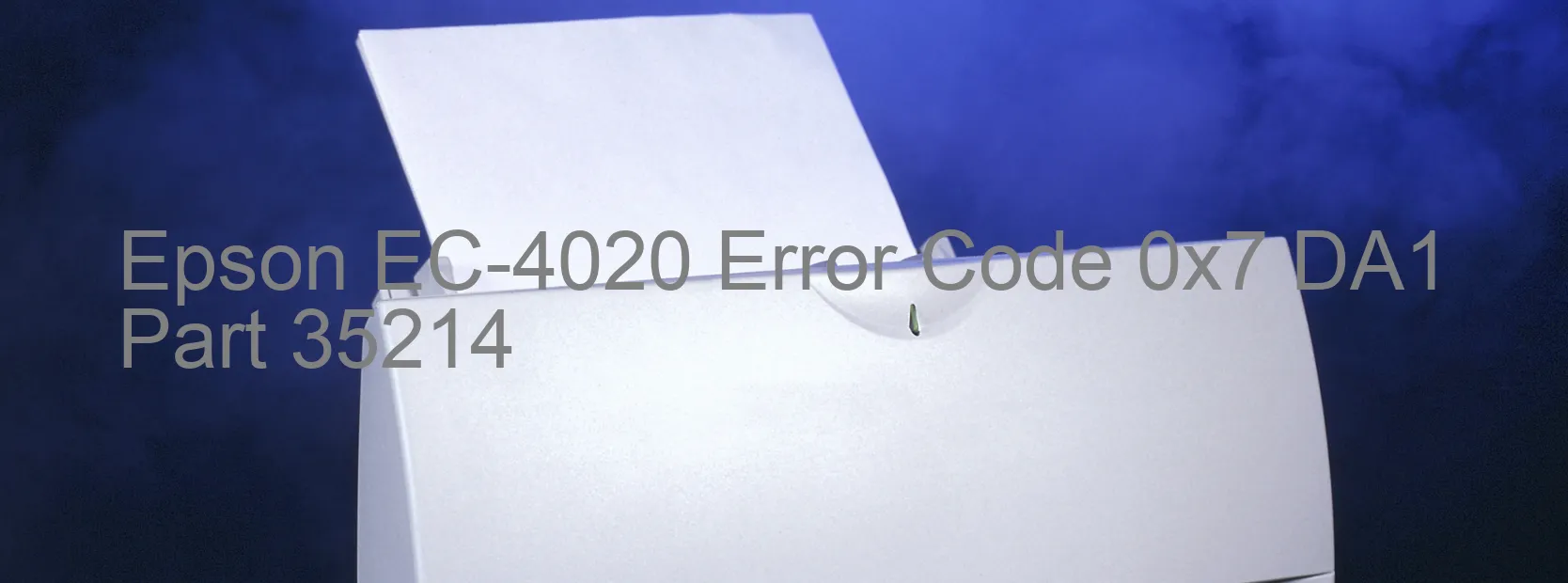
The Epson EC-4020 is a high-quality printer known for its excellent performance. However, users may occasionally encounter error code 0x7 DA1 on the printer’s display, indicating an additional cassette error. This error can be caused by several factors, including a failure in the connector part of the option cassette or a malfunction in the main board of the option cassette or the main board itself.
To troubleshoot this issue, there are a few steps you can take. First, ensure that the option cassette is properly connected to the printer. Check if there are any loose connections or damaged cables. If necessary, reseat the cassette and ensure a snug fit.
If the problem persists, try removing the option cassette and inspecting it for any visible damage or signs of wear. If you identify any issues, such as broken connectors or damaged components, you may need to replace the option cassette.
Another troubleshooting step is to turn off the printer and unplug it from the power source. Leave it unplugged for a few minutes to reset its internal components. After that, reconnect the printer and power it back on. Often, this simple reset can resolve minor errors, including the additional cassette error.
If none of the aforementioned steps resolve the issue, it is recommended to contact Epson support for further assistance. Their expert technicians will be able to provide you with tailored solutions or guide you through any necessary repairs or replacements.
Remember, it is always advisable to consult the printer’s user manual or reach out to the manufacturer’s technical support before attempting any complex troubleshooting or repair processes.
| Printer Model | Epson EC-4020 |
| Error Code | 0x7 DA1 |
| Display on | PRINTER |
| Description and troubleshooting | Additional cassette error. Failure of the connector part of option cassette. Failure of the main baord of the option cassette. Failure of the main board. |









