Epson PM-A940 Error 0x71
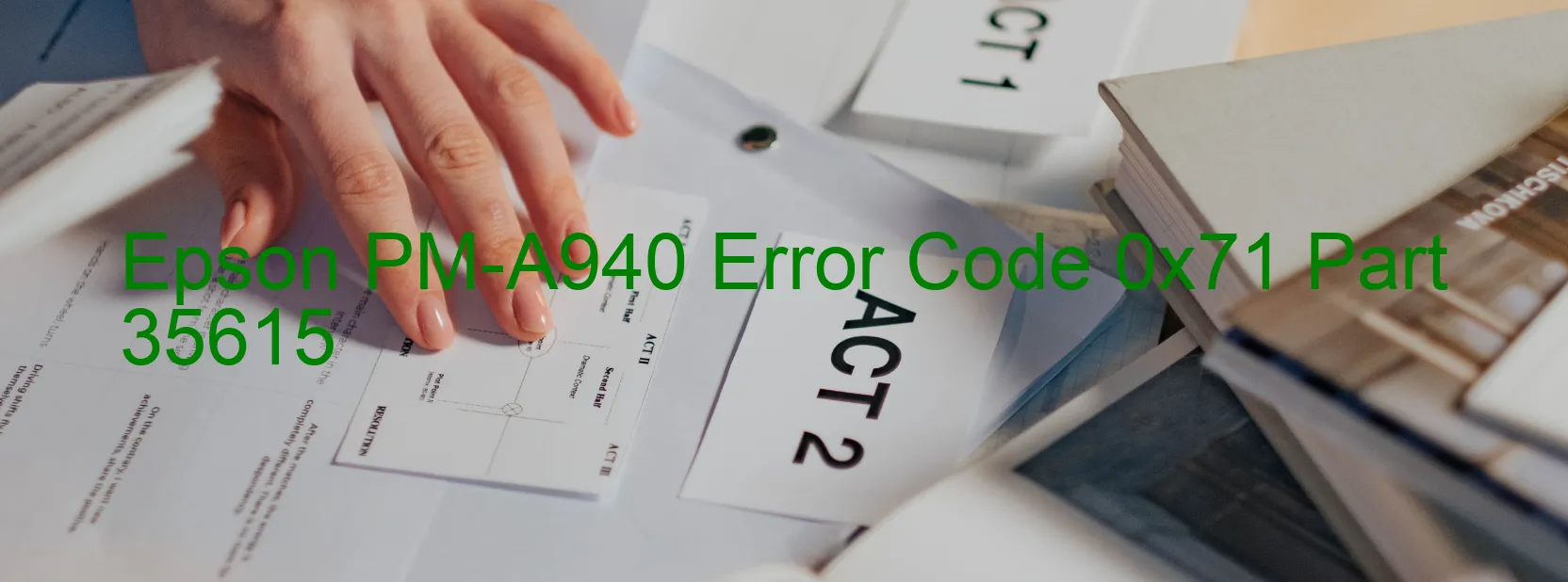
The Epson PM-A940 printer is a reliable printing device, but like any technology, it can encounter errors. One such error is the “0x71” error code displayed on the printer. This error refers to an issue with the Automatic Paper Guide (APG) system, specifically the home position seeking error, APG sensor failure, APG motor failure, foreign object obstruction, cable disconnection, or Flexible Flat Cable (FFC) disconnection.
The home position seeking error occurs when the APG system fails to properly reset to its initial position, hindering the printing process. The APG sensor failure indicates a malfunction in the sensor responsible for detecting the position of the paper guide. Similarly, the APG motor failure suggests a problem with the motor responsible for controlling the paper guide movement.
Foreign objects such as paper scraps or debris may obstruct the APG system, preventing it from functioning correctly. Additionally, cable or FFC disconnections can disrupt the signal transmission between the printer components, leading to errors.
To troubleshoot these issues, there are several steps you can take. Start by turning off the printer and unplugging it from the power source. Check for any foreign objects that may be obstructing the APG system and remove them carefully. Inspect the cables and FFC connections to ensure they are securely attached.
After addressing these potential causes, plug in and power on the printer. If the error persists, consider contacting Epson customer support for further assistance or consulting the printer’s user manual for additional troubleshooting steps.
Remember, it’s essential to handle all printer components with care during inspection and maintenance to avoid causing further damage. Following the troubleshooting steps can help resolve the Epson PM-A940 error code 0x71 and ensure smooth printing functionality.
| Printer Model | Epson PM-A940 |
| Error Code | 0x71 |
| Display on | PRINTER |
| Description and troubleshooting | APG home position seeking error. APG Sensor failure. APG motor failure. Foreign object. Cable or FFC disconnection. |









