Epson WF-7111 Error 0xF8
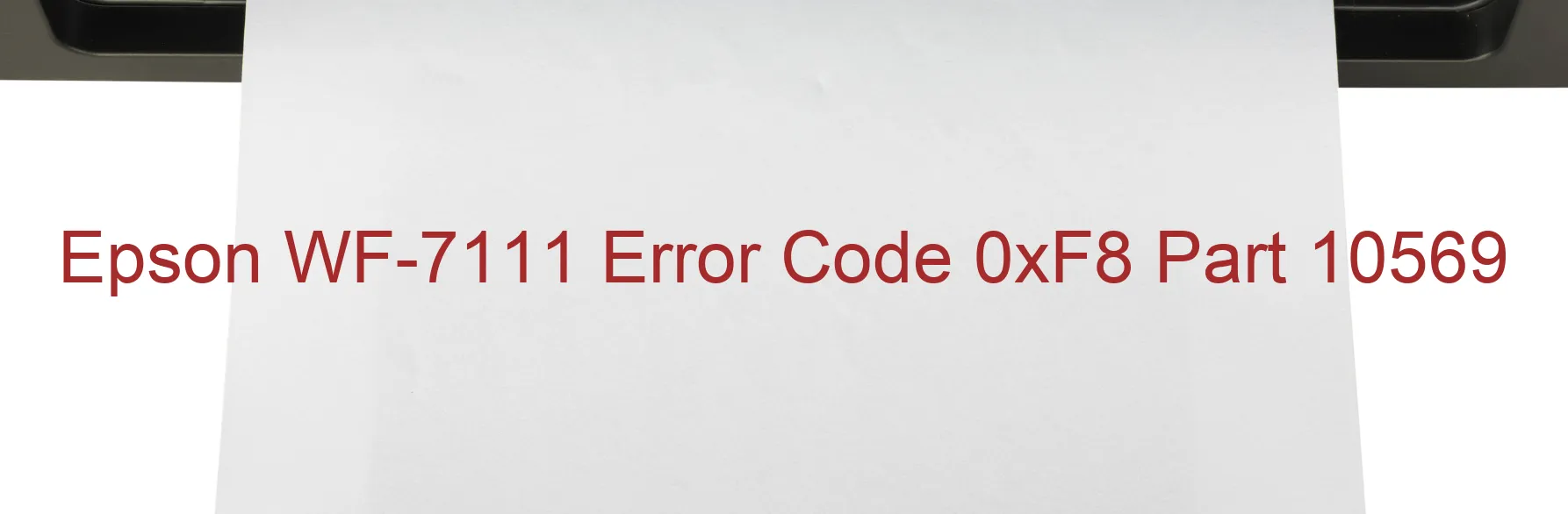
The Epson WF-7111 printer is designed to provide high-quality prints, but like any other electronic device, it may encounter errors from time to time. One such error is the 0xF8 display, specifically related to the PF LOAD POSITION reverse error. This error occurs due to various reasons, including encoder failure, slipping gears, tooth skip, or improper tension of the timing belt.
Encoder failure is a common cause of the PF LOAD POSITION reverse error. The encoder is responsible for sending signals to the printer about the paper position. If it fails to function correctly, it can result in the printer misinterpreting the paper position, leading to this error.
Slipping gears can also contribute to this error code. If the gears responsible for moving the paper do not rotate properly, it can disrupt the paper feed process, causing the printer to display the 0xF8 error.
Another reason for this error is tooth skip or improper tension of the timing belt. The timing belt is responsible for coordinating the movement of various printer components. If there is a tooth skip or the belt is not properly tensioned, it can disrupt the printer’s normal operation and trigger the error message.
To troubleshoot the Epson WF-7111 error code 0xF8, it is recommended to turn off the printer and unplug it from the power source. Check for any obstructions or paper jams and remove them if found. Next, ensure that the encoder strip is clean and free from dust or debris. If needed, clean the strip gently with a lint-free cloth.
If the issue persists, it is advisable to contact Epson customer support or a professional printer technician for further assistance. They can provide specific guidance based on the error code and help resolve the issue efficiently.
| Printer Model | Epson WF-7111 |
| Error Code | 0xF8 |
| Display on | PRINTER |
| Description and troubleshooting | PF LOAD POSITION reverse error. Encoder failure. Slipping gears. Tooth skip or improper tension of the timing belt. |









