Epson ME400-ME401 Error OxBE
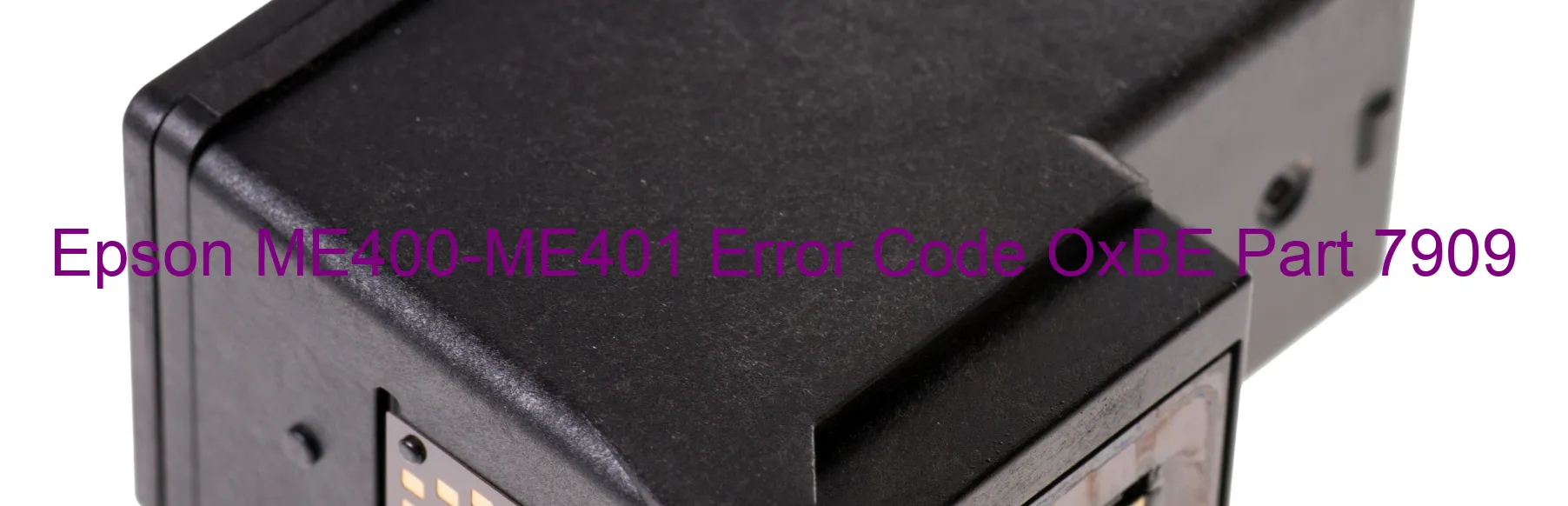
The Epson ME400-ME401 printer is known for its high performance and reliability. However, it is not immune to occasional errors. One such error that users may encounter is the OxBE error code displayed on the printer. This error typically indicates an ink device error or an ink cartridge failure.
The OxBE error can also be caused by a failure in the holder board assembly, specifically the CSIC (Cartridge System Initialization Circuit) or a contact failure. In addition, it could be a result of a main board failure or a cable or FFC (Flexible Flat Cable) disconnection.
If you come across this error, there are several troubleshooting steps you can try. Firstly, ensure that all ink cartridges are properly installed and seated correctly. Take them out and reinsert them, making sure they click into place securely. Additionally, make sure the ink cartridges are not empty or low on ink.
If the issue persists, check the holder board assembly for any visible damage. Clean the electrical contacts on the ink cartridges and the holder board assembly with a soft, lint-free cloth to remove any dirt or debris.
If none of these steps resolve the issue, it is recommended to contact Epson customer support for further assistance. They will be able to guide you through more advanced troubleshooting methods or arrange for a repair if necessary.
Remember to always follow proper safety precautions when dealing with printer errors and consult the user manual for specific instructions related to your Epson ME400-ME401 printer model.
| Printer Model | Epson ME400-ME401 |
| Error Code | OxBE |
| Display on | PRINTER |
| Description and troubleshooting | Ink device error. Ink cartridge failure. Holder board assy failure (CSIC or contact failure). Main board failure. Cable or FFC disconnection. |









