Epson PX-404A Error 0x72
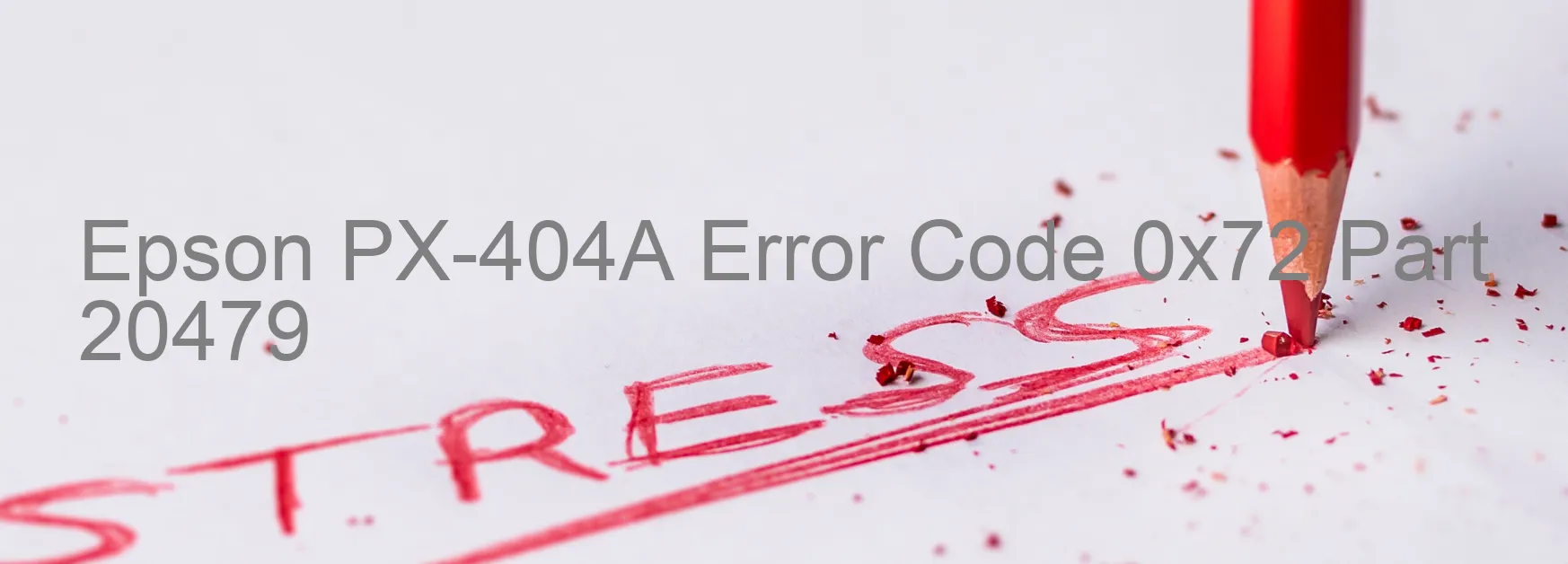
The Epson PX-404A printer is a reliable and efficient device that offers top-quality printing solutions. However, users may encounter error code 0x72, accompanied by a display message, which can disrupt printing operations. This error code is specifically related to an APG motor drive error.
When this error occurs, it indicates a problem with the APG (Auto Paper Guide) motor, which is responsible for ensuring smooth paper feeding and alignment. The APG motor drive error could be caused by various factors, such as mechanical issues, motor malfunctions, or paper obstructions.
To troubleshoot this error, start by checking for any visible paper jams or obstructions in the printer’s paper path. Clear any debris or paper scraps that may be causing the issue. Next, power off the printer and disconnect all cables. Wait for a few minutes before reconnecting and powering on the printer. This process can help reset the printer’s internal system and resolve temporary glitches.
If the error persists, it is advisable to contact Epson customer support or a certified technician for further assistance. They can provide professional guidance and perform more advanced troubleshooting steps to identify and resolve the APG motor drive error. It is recommended to provide the error code (0x72) and a detailed description of the issue when seeking technical support for a quicker and more accurate resolution.
In conclusion, encountering the Epson PX-404A error code 0x72 and the associated APG motor drive error can be frustrating. By following the troubleshooting steps mentioned above and seeking expert assistance when needed, users can resolve this issue and continue enjoying the printer’s exceptional performance.
| Printer Model | Epson PX-404A |
| Error Code | 0x72 |
| Display on | PRINTER |
| Description and troubleshooting | APG motor drive error. |









