Epson L486 Error 0x0042
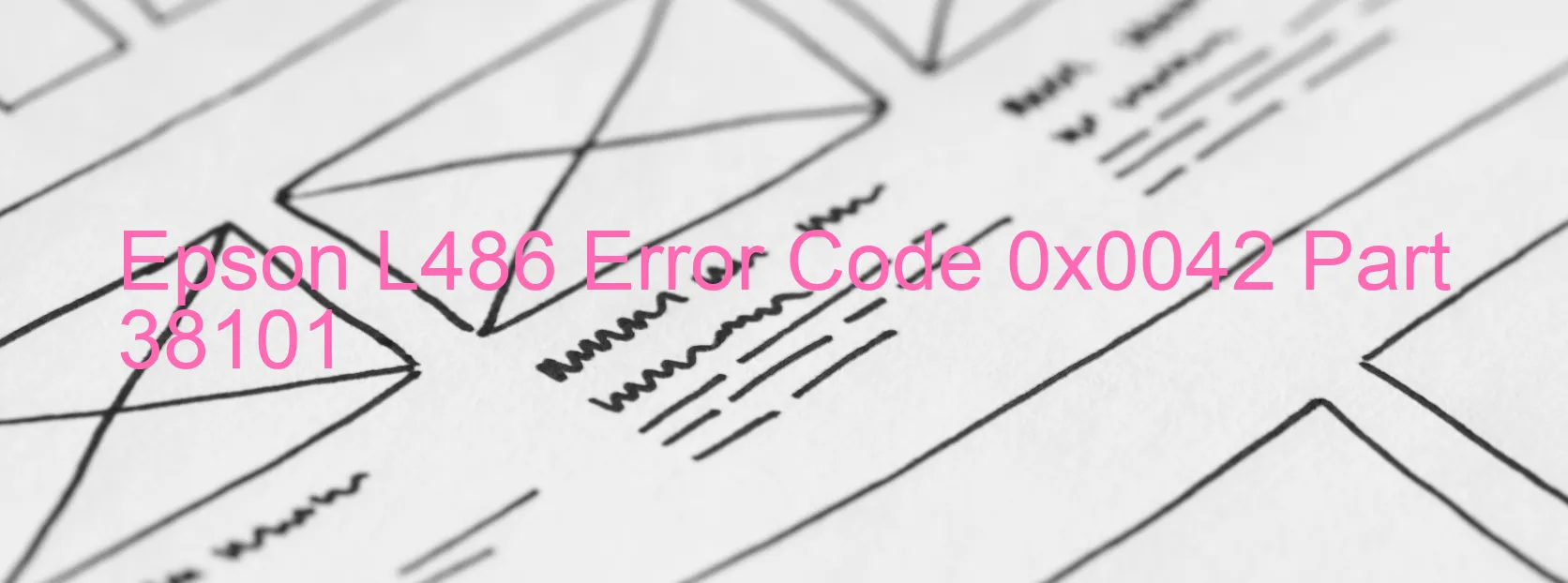
When you encounter the Epson L486 Error code 0x0042 with the display on your printer, it indicates an issue known as the ASF (1st) PID torsion limit error. This error can occur due to a broken or obstructed ASF motor or an overload in the pickup roller drive mechanism.
The ASF motor, also known as the Automatic Sheet Feeder motor, is responsible for feeding the paper into the printer. If this motor is broken or obstructed, it can lead to the error code 0x0042. Similarly, an overload in the pickup roller drive mechanism, which drives the pickup rollers responsible for picking up the paper, can also trigger this error.
To troubleshoot this issue, start by checking if there are any visible obstructions around the ASF motor or pickup roller drive mechanism. Remove any paper jams or debris that may be hindering the movement of these components.
If there are no visible obstructions, try turning off the printer and unplugging it from the power source. Wait for a few minutes, then plug it back in and turn it on again. Sometimes, a simple power cycle can resolve minor errors.
If the error persists, it is recommended to contact Epson customer support or a qualified technician for further assistance. They will be able to provide you with specific instructions or schedule a repair if necessary.
In conclusion, the Epson L486 Error code 0x0042 with the display on your printer indicates an issue with the ASF motor or pickup roller drive mechanism. By following the troubleshooting steps mentioned above, you can resolve this error and get your printer back up and running smoothly.
| Printer Model | Epson L486 |
| Error Code | 0x0042 |
| Display on | PRINTER |
| Description and troubleshooting | ASF (1st) PID torsion limit error. The ASF motor did broken or obstructed. Pickup roller drive mechanism overload. |









