Epson WF-6530-6533 Error 0x8F
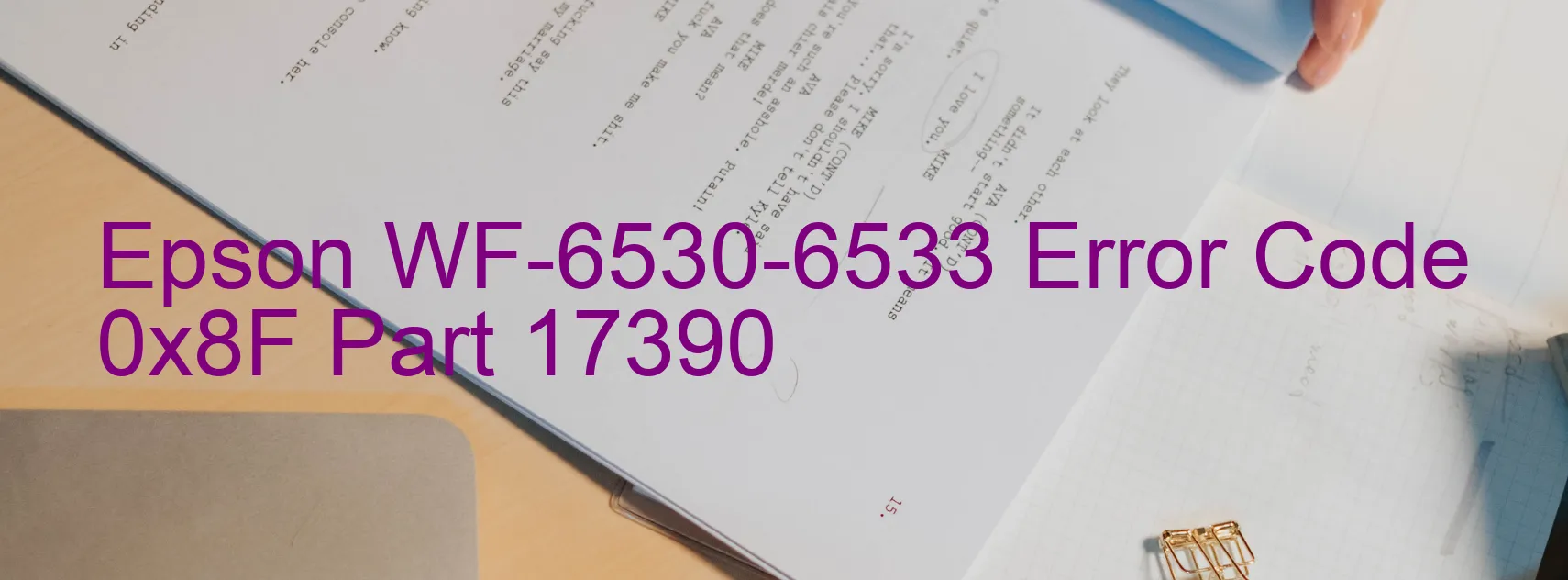
The Epson WF-6530-6533 printers may occasionally display the error code 0x8F, accompanied by the message “EEPROM access error.” It is crucial to note that this error is very rare and is typically encountered only during the manufacturing process.
EEPROM, short for Electrically Erasable Programmable Read-Only Memory, is a type of memory that stores data persistently, even when the power is turned off. The printer’s EEPROM contains critical information about the device, such as calibration settings and firmware data. An access error to the EEPROM indicates a problem with retrieving or modifying this data.
If you encounter the 0x8F error code on your Epson WF-6530-6533 printer, it is recommended to follow some troubleshooting steps to resolve the issue. Firstly, power off the printer and unplug it from the electrical outlet. After a few minutes, plug it back in and restart the printer. If the error persists, attempt a firmware update by visiting Epson’s official website and downloading the latest firmware version for your printer model. Follow the provided instructions to install the firmware update.
In case the error still persists, it is advisable to contact Epson support for further assistance. Their knowledgeable technicians will guide you through a more advanced troubleshooting process or suggest repair options if necessary. Remember, this specific error code is highly unlikely to occur outside the manufacturing process, so encountering it is quite uncommon.
| Printer Model | Epson WF-6530-6533 |
| Error Code | 0x8F |
| Display on | PRINTER |
| Description and troubleshooting | EEPROM access error. Not occurs except in the manufacturing process. |









