Epson WorkForce-630-635 Error 0xC4
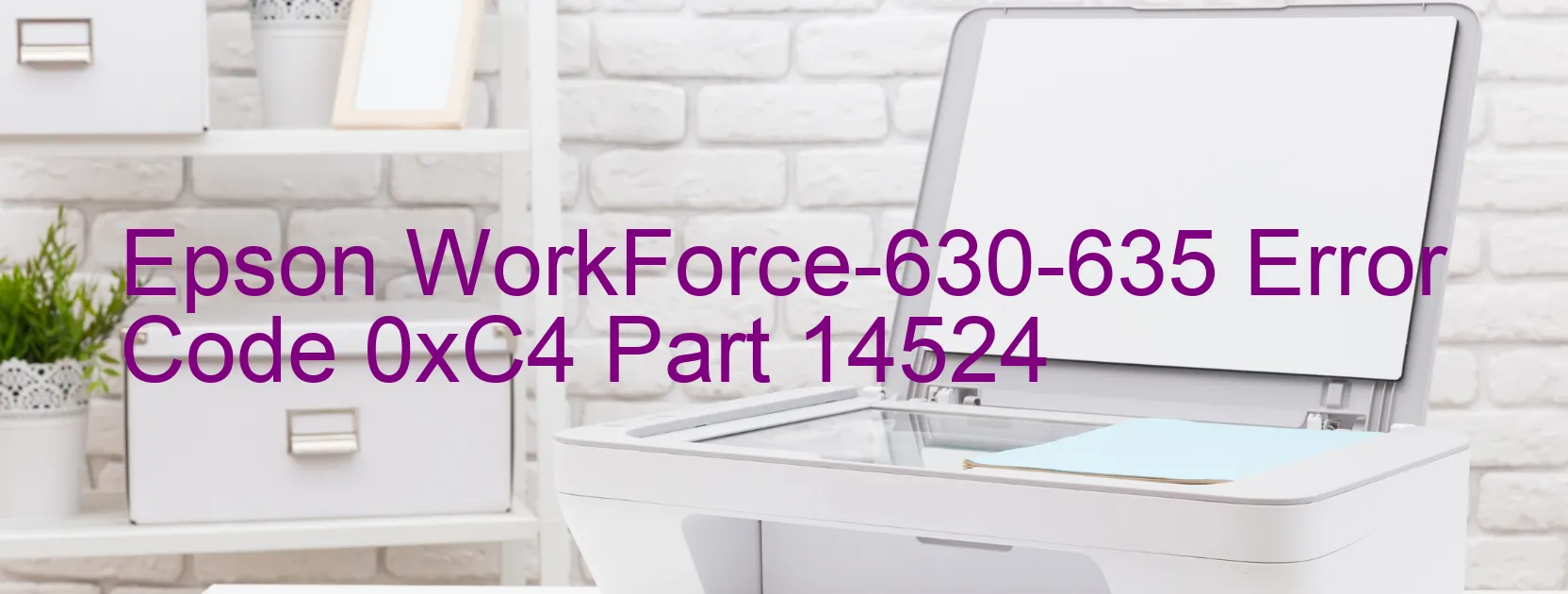
The Epson WorkForce-630-635 printer is a powerful device that offers exceptional performance. However, sometimes you may encounter an error code 0xC4 displayed on the printer. This error typically signifies an ink device error, ink cartridge failure, holder board assembly failure, main board failure, or cable or FFC disconnection.
Firstly, an ink device error may occur due to issues with the ink cartridges. Make sure the cartridges are properly installed and check for any damage or leaks. If necessary, replace the cartridges with genuine Epson ones.
Secondly, ink cartridge failure can cause this error. Ensure that the cartridges are correctly placed and securely fastened. If the issue persists, it might be necessary to clean the cartridge contacts and reinsert them. If none of these steps work, replacing the faulty cartridge may resolve the problem.
Thirdly, a holder board assembly failure could be the cause of the 0xC4 error. If you suspect this problem, it is recommended to contact Epson support for guidance and possible replacement of the holder board assembly.
Moreover, a main board failure might be the culprit behind this error code. In such cases, it is advisable to seek assistance from Epson’s technical support team or authorized service centers to address the issue effectively.
Lastly, cable or FFC disconnection can also trigger the error. Ensure that all cables are properly connected and not damaged. If a disconnection is detected, reconnect the cable securely to resolve the issue.
In conclusion, if you encounter the 0xC4 error code on your Epson WorkForce-630-635 printer, carefully examine the ink cartridges, holder board assembly, main board, and cables for any faults or issues. Take appropriate troubleshooting steps or seek assistance from Epson’s support team or authorized service centers to resolve the problem effectively.
| Printer Model | Epson WorkForce-630-635 |
| Error Code | 0xC4 |
| Display on | PRINTER |
| Description and troubleshooting | Ink device error. Ink cartridge failure. Holder board assy failure (CSIC or contact failure). Main board failure. Cable or FFC disconnection. |









