Epson WP-4531 Error 0x26
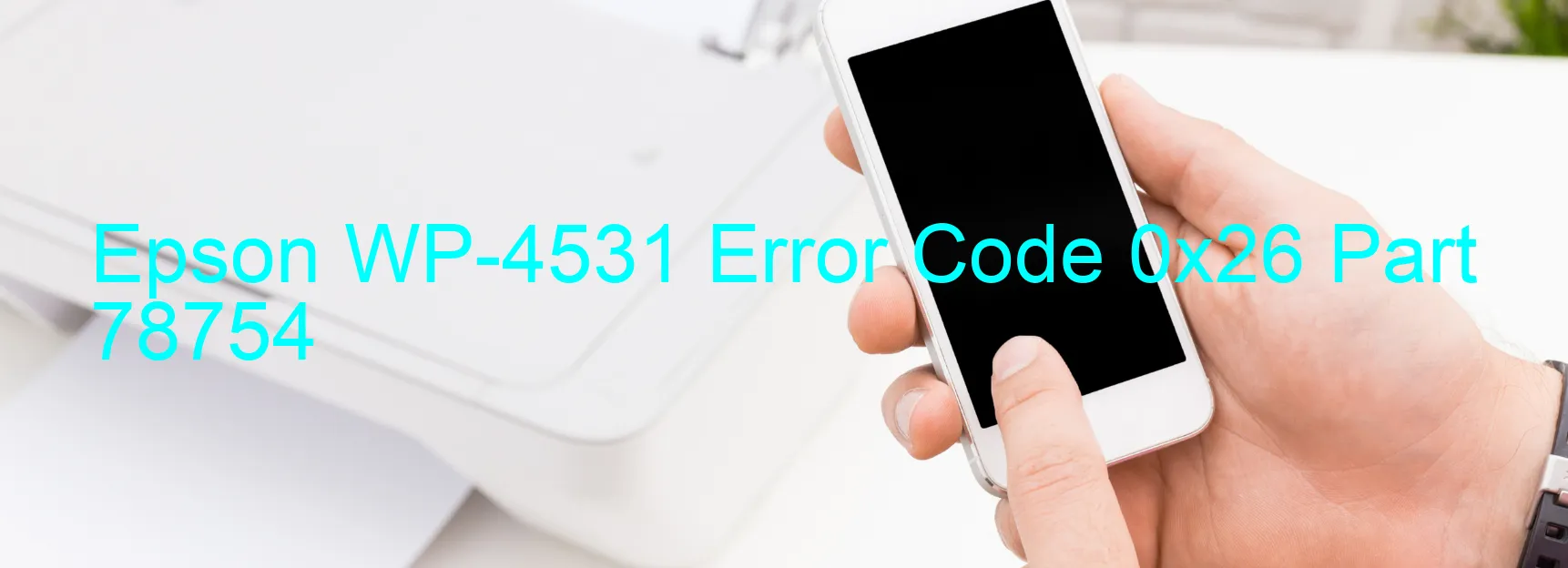
Epson WP-4531 is no stranger to occasional error codes, and one of the most frustrating issues users face is the error code 0x26 displayed on the scanner. This error, often accompanied by the message “Scanner/ADF ALD PID driving time error,” points towards a problem with the ALD motor or its driver. Additionally, cable or FFC disconnection could also be to blame.
Fortunately, troubleshooting this error can help resolve the issue and get your scanner back in working condition. The first step is to ensure that all cables and connectors are securely connected. In the case of a cable or FFC disconnection, reattaching them correctly can eliminate the error.
If the error persists, a closer inspection of the ALD motor is necessary. It could be a case of motor failure or a malfunctioning motor driver. In this scenario, seeking professional assistance or contacting Epson support for guidance is recommended. They can provide further troubleshooting steps tailored specifically to your device and address any hardware issues.
In the meantime, it is advisable to refrain from using the scanner until the error is resolved to protect it from further damage. Error code 0x26 can be frustrating, but with the right troubleshooting approach, you can overcome it and resume your scanning activities hassle-free.
Remember to always follow safety guidelines and consult the official Epson support channels for the most accurate and reliable solutions.
| Printer Model | Epson WP-4531 |
| Error Code | 0x26 |
| Display on | SCANNER |
| Description and troubleshooting | Scanner/ADF ALD PID driving time error. ALD motor failure. Motor driver failure. Cable or FFC disconnection. |









