Epson TX830FWD Error 0x0 D
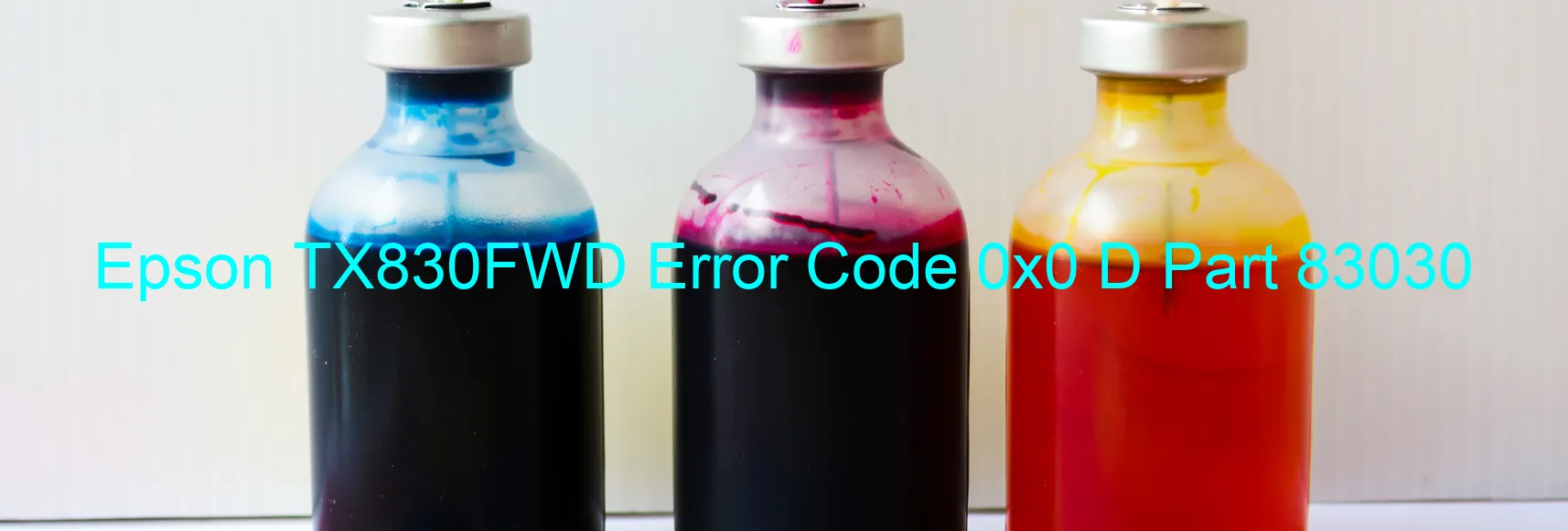
The Epson TX830FWD is a high-quality printer with an advanced scanning feature. However, it is not uncommon to encounter the error code 0x0 D Display on SCANNER, which indicates various issues related to the scanner or automatic document feeder (ADF).
One common problem associated with this error code is the excess load error on the scanner or ADF. This can occur if you are trying to scan a large number of documents at once, exceeding the capacity of the scanner. To resolve this issue, try reducing the number of documents being scanned or feeding them in smaller batches.
Another possible cause of the 0x0 D Display error is an encoder failure. The encoder is a critical component responsible for determining the position of the scanning mechanism. If it fails, the scanner can’t function properly. In this case, it is recommended to contact Epson customer support for assistance as the encoder may require professional repair.
Motor failure is also a potential issue leading to the error code. If the motor responsible for moving the scanning mechanism malfunctions, it can result in the 0x0 D Display error. Contacting Epson customer support is advisable to diagnose and resolve motor-related problems.
Mechanism overload, paper jams, and cable or FFC disconnection are additional causes of the 0x0 D Display error. Clearing any paper jams, ensuring the cables are securely connected, and checking for any disconnected Flexible Flat Cables (FFC) might help resolve these issues.
In summary, the Epson TX830FWD error code 0x0 D Display on SCANNER can be attributed to various factors such as excess load, encoder or motor failure, mechanism overload, paper jams, or cable disconnection. Some troubleshooting steps can be taken to resolve the issue, but contacting Epson customer support for further assistance is recommended.
| Printer Model | Epson TX830FWD |
| Error Code | 0x0 D |
| Display on | SCANNER |
| Description and troubleshooting | Scanner/ADF BS+ excess load error. Encoder failure. Motor failure. Mechanism overload. Paper jam. Cable or FFC disconnection. |









