Epson SX200-SX205-SX209 Error 0xB2
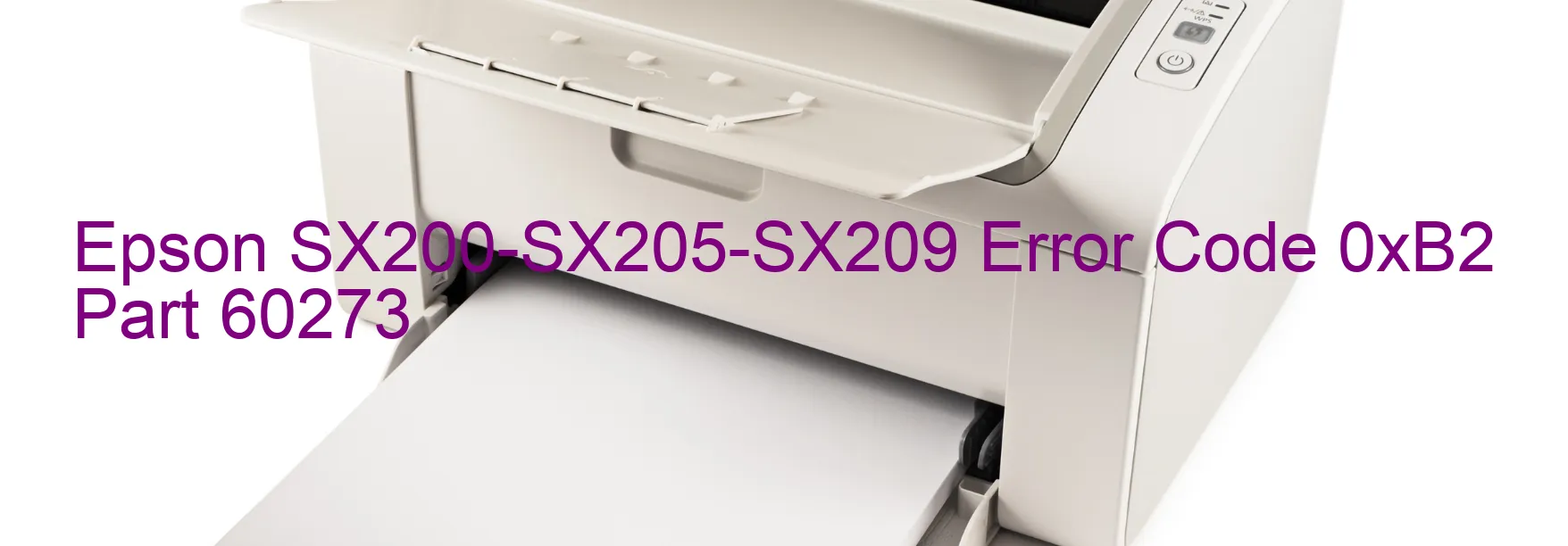
The Epson SX200-SX205-SX209 printer may encounter an error code 0xB2, which is displayed on the printer’s screen. This error is related to issues with the ink device, including ink cartridge failure, holder board assembly failure (CSIC or contact failure), main board failure, or cable or FFC disconnection. When faced with this error, troubleshooting steps can be taken to resolve the issue.
Firstly, ensure that the ink cartridges are installed correctly. Remove them and reinsert them carefully, making sure they are securely placed. If the ink cartridges are low or empty, replace them with new ones.
If the ink cartridges are not the cause of the error, the next step is to check the holder board assembly. Check if there is any contact or connection failure. Clean the contacts and make sure they are free from any dirt or debris. If the error persists, it might indicate a failure in the holder board assembly and may require professional repair or replacement.
Another potential cause of the error is a main board failure. In this case, the main board may need to be replaced by a technician.
Additionally, inspect the cables and FFC (Flat Flexible Cable) connections. Ensure that all cables are securely connected and not damaged or disconnected. If any issues are found, reconnect or replace the cables accordingly.
If the troubleshooting steps mentioned above do not resolve the error, it is advisable to contact Epson customer support or a professional printer technician for further assistance. They can provide specialized guidance and help diagnose and fix the error effectively.
| Printer Model | Epson SX200-SX205-SX209 |
| Error Code | 0xB2 |
| Display on | PRINTER |
| Description and troubleshooting | Ink device error. Ink cartridge failure. Holder board assy failure (CSIC or contact failure). Main board failure. Cable or FFC disconnection. |









