Epson L396 Error 0x7534
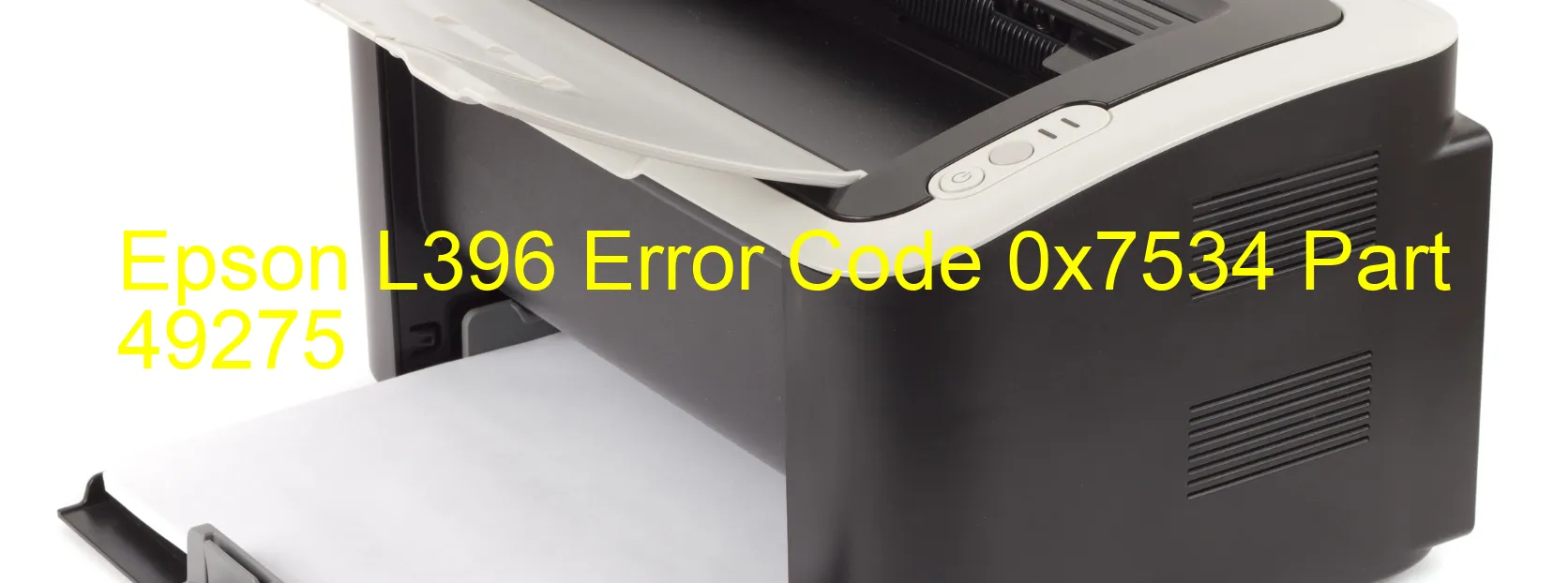
If you are encountering an Epson L396 error code 0x7534 with an alarming message displayed on your printer, fret not as we’ve got you covered with a detailed description and troubleshooting steps. This error commonly occurs when the cover of your printer is open, leading to an emergency stoppage of operations.
The underlying cause of this issue might be a malfunctioning cover sensor. This sensor is responsible for detecting whether the cover is open or closed. If it fails to function properly, it may result in an error code 0x7534 being displayed on your printer.
To rectify this problem, we recommend following some troubleshooting steps. Begin by ensuring that the cover of your printer is securely closed. Double-check that there are no obstructions preventing the cover from closing properly. If the error persists after closing the cover, the next step is to examine the cover sensor. Inspect it for any signs of damage or misalignment. If you notice any issues, it is likely the cause of the error code.
In such cases, we advise seeking professional assistance or contacting Epson customer support for further guidance. They have the expertise to diagnose and fix hardware-related problems effectively. Remember to provide them with all the relevant information, including the error code displayed on your printer.
In conclusion, the Epson L396 error code 0x7534 indicates an emergency stoppage due to an open cover. The cover sensor might be broken, causing this issue. By ensuring the cover is closed properly and inspecting the sensor for any damage or misalignment, you can troubleshoot this problem. If the error persists, reaching out to Epson customer support is recommended.
| Printer Model | Epson L396 |
| Error Code | 0x7534 |
| Display on | PRINTER |
| Description and troubleshooting | Emergency stop error due to opened cover. The cover sensor may be broken. |









