Epson TX230 Error 0x01
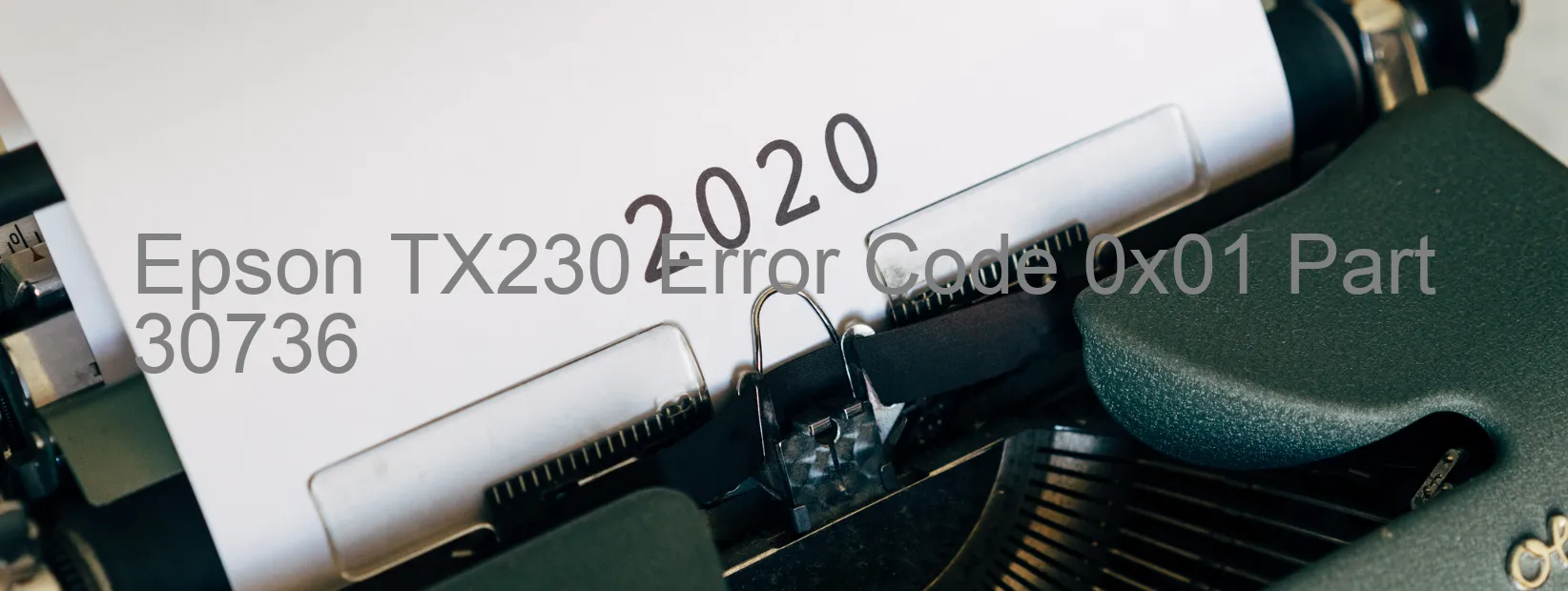
Epson TX230 printers may sometimes encounter the error code 0x01, which is displayed on the printer’s screen. This error is typically associated with the CR (Carriage Return) mechanism and can be caused by several factors. Understanding the possible causes and troubleshooting steps can help resolve this issue.
One potential cause of the error is CR PID (Proportional Integral Derivative) excess load, indicating that the CR mechanism is facing excessive pressure. Another possibility is CR encoder failure, where the encoder responsible for determining the position of the CR mechanism malfunctions. CR motor failure is also a potential cause, indicating an issue with the motor responsible for the carriage movement.
Additionally, the CR mechanism may face overload due to various reasons, such as tooth skipping or improper tension in the timing belt. Disconnection of cables or FFC (Flexible Flat Cable) can also result in this error. Motor driver and main board failures are other potential causes of the error code 0x01.
To troubleshoot this error, several steps can be taken. First, ensure that there is no obstruction or foreign object hindering the movement of the CR mechanism. Check all cables and connections for any signs of damage or disconnection. If the timing belt appears loose or improperly tensioned, it may need to be adjusted or replaced. Restarting the printer or performing a power cycle can sometimes resolve temporary glitches.
If the issue persists after these basic troubleshooting steps, it may be necessary to seek professional assistance from an Epson service center or a qualified technician. They will be able to diagnose and resolve the specific cause of the error code 0x01, ensuring the printer functions properly once again.
| Printer Model | Epson TX230 |
| Error Code | 0x01 |
| Display on | PRINTER |
| Description and troubleshooting | CR PID excess load error. CR encoder failure. CR motor failure. CR Mechanism overload. Tooth skip or improper tension of the timing belt. Cable or FFC disconnection. Motor driver failure. Main board failure. |









