Epson M200 Error OxB4
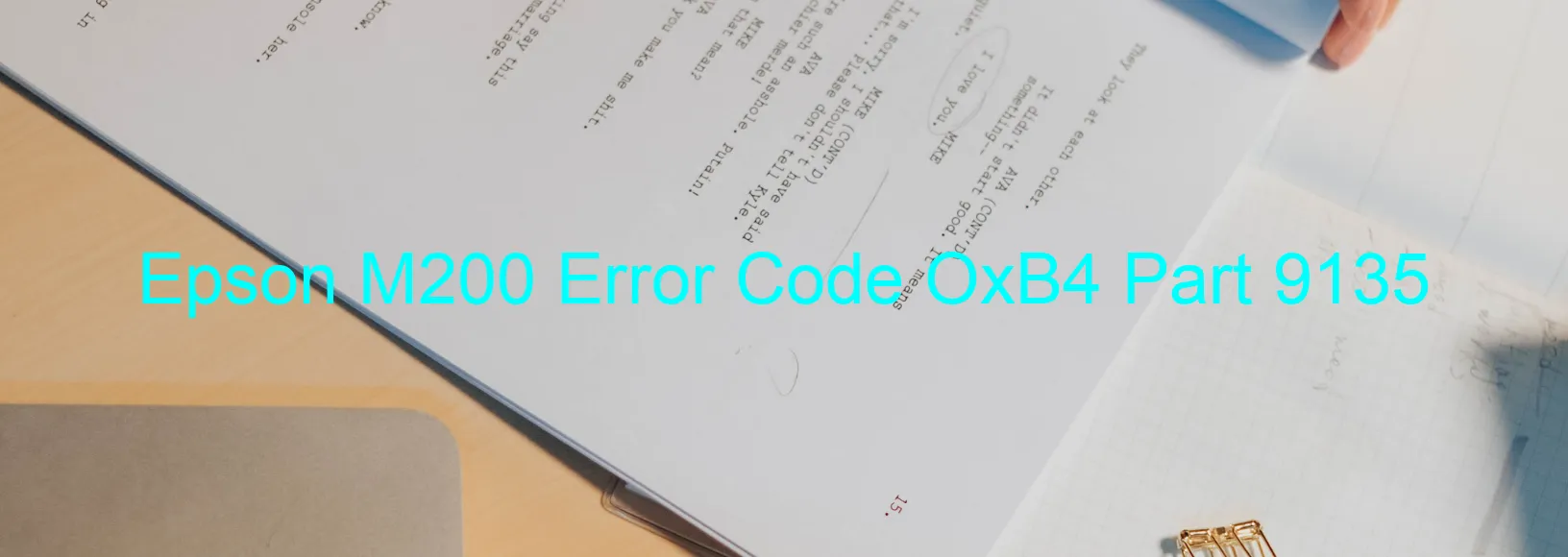
Epson M200 Error Code OxB4: Troubleshooting Ink Device Error
If you are encountering the Epson M200 Error code OxB4 with the message “Ink device error” or “Ink cartridge failure” displayed on your printer, it is important to understand the possible causes and troubleshoot them accordingly. This error code typically indicates issues with the ink system or related components. Here are some common causes and troubleshooting steps to resolve the problem:
1. Ink Cartridge Failure: Ensure that your ink cartridges are installed correctly and have enough ink to function. If the cartridges are low or empty, replace them with genuine Epson ink cartridges.
2. Holder Board Assy Failure: This can occur due to a failure in the Cartridge Scanner Interface Chip (CSIC) or contact issues. Open the printer and carefully check for any loose or disconnected wires. If found, reconnect them firmly. If this doesn’t resolve the issue, consider replacing the holder board assembly.
3. Main Board Failure: In some cases, a malfunctioning main board can be the cause of this error. If you have tried all the above steps and the error persists, contact Epson customer support or a qualified technician for assistance.
4. Cable or FFC Disconnection: Check for any loosely connected cables or flexible flat cables (FFC) attached to the printer’s internal components. Gently reconnect any loose cables or FFCs and ensure they are firmly seated.
Remember to always power off your printer before attempting any troubleshooting steps. Additionally, it is recommended to refer to the printer’s user manual or Epson’s support website for further guidance.
By following these troubleshooting steps, you can effectively address the Epson M200 Error code OxB4 and restore your printer’s functionality.
| Printer Model | Epson M200 |
| Error Code | OxB4 |
| Display on | PRINTER |
| Description and troubleshooting | Ink device error. Ink cartridge failure. Holder board assy failure (CSIC or contact failure). Main board failure. Cable or FFC disconnection. |









