Epson XP-520 Error 0x0 B
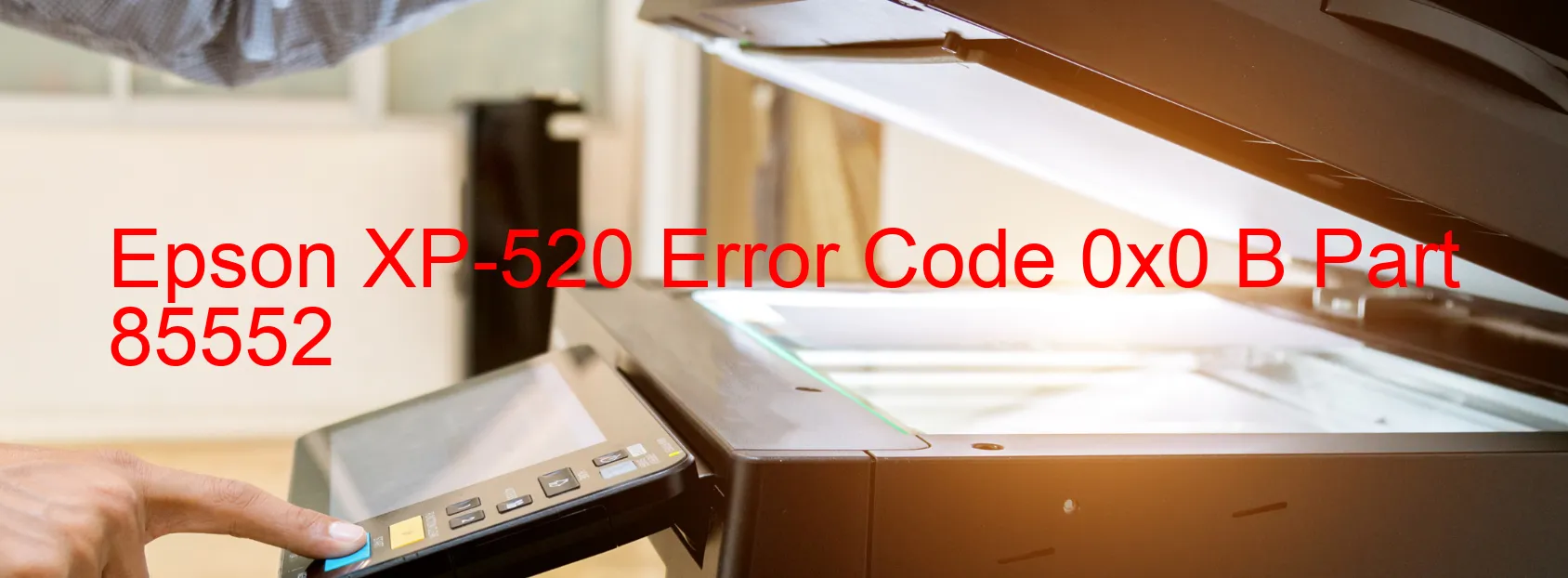
The Epson XP-520 Error code 0x0 B Display on SCANNER is a common issue that users may encounter when using their Epson XP-520 printer. This error code is associated with the Scanner/ADF BS+ lock error, encoder failure, motor failure, mechanism overload, paper jam, cable or FFC disconnection.
When this error occurs, it means there is a problem with the scanner mechanism. The BS+ lock error indicates that the scanner locking mechanism is not properly engaged or disengaged. This can usually be fixed by carefully checking and ensuring that the scanner lock is in the correct position.
Encoder failure refers to a malfunction in the scanner’s encoder sensor. This can typically be resolved by cleaning the encoder strip and ensuring it is free from any debris or dirt that may interfere with its functionality.
Motor failure indicates a problem with the scanner’s motor. In this case, the motor may need to be replaced or repaired by a professional technician.
Mechanism overload can occur if the scanner is trying to process too many documents or if there is a blockage in the mechanism. Clearing any paper jams and ensuring that the scanner is not overloaded should resolve this issue.
Cable or FFC disconnection refers to a loose or disconnected cable connection between the scanner and the printer. Double-checking the cables and securely reconnecting them should fix this problem.
Troubleshooting these issues may vary depending on the specific error and its severity. It is always recommended to consult the user manual or contact Epson customer support for the most accurate and tailored troubleshooting steps.
| Printer Model | Epson XP-520 |
| Error Code | 0x0 B |
| Display on | SCANNER |
| Description and troubleshooting | Scanner/ADF BS+ lock error. Encoder failure. Motor failure. Mechanism overload. Paper jam. Cable or FFC disconnection. |









