Epson WF-7511 Error 0x12
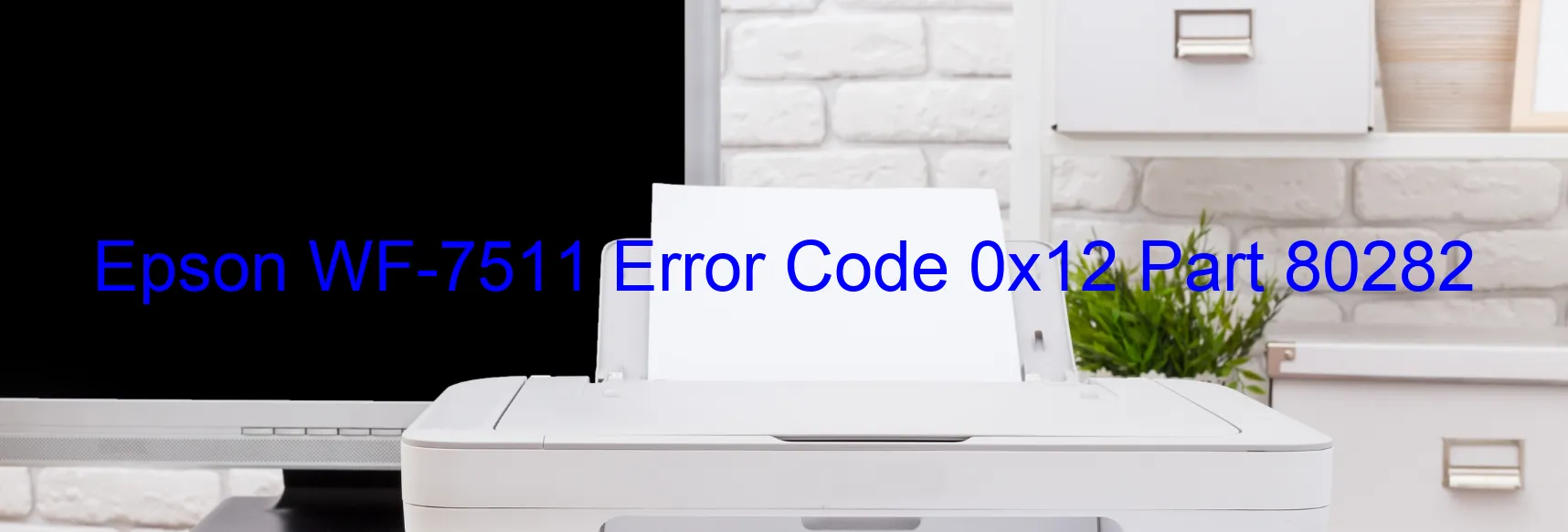
The Epson WF-7511 printer is known for its exceptional performance and superior features. However, like any other electronic device, it may encounter errors from time to time. One such error is the 0x12 display on the scanner, which indicates a problem with the scanner unit.
The error message suggests that the scanner/ADF (Automatic Document Feeder) is experiencing an opposite side contact detection distance exceeded error. This can be caused by various factors, including a CIS (Contact Image Sensor) module failure, a scanner housing failure, or a main board failure. Additionally, it could be due to a cable or FFC (Flexible Flat Cable) disconnection or a motor failure.
To troubleshoot this error, start by checking for any loose or disconnected cables. Ensure that all connections between the scanner unit and the main board are secure. If the issue persists, try cleaning the scanner glass and the CIS module, as dirt or debris can sometimes cause malfunctions.
If the problem persists even after checking the connections and cleaning the scanner unit, it is recommended to contact Epson customer support or a qualified technician. They will be able to diagnose the root cause of the error and provide an appropriate solution, which may involve replacing or repairing the faulty components, such as the CIS module, scanner housing, or main board.
By following these troubleshooting steps, you can resolve the Epson WF-7511 error code 0x12 display on the scanner and ensure the smooth functioning of your printer.
| Printer Model | Epson WF-7511 |
| Error Code | 0x12 |
| Display on | SCANNER |
| Description and troubleshooting | Scanner/ADF opposite side contact detection distance exceeded error. CIS Module failure. Scanner Housing failure. Main board failure. Cable or FFC disconnection. Motor failure. Main board failure. |









