Epson WP-4595 Error 0x61
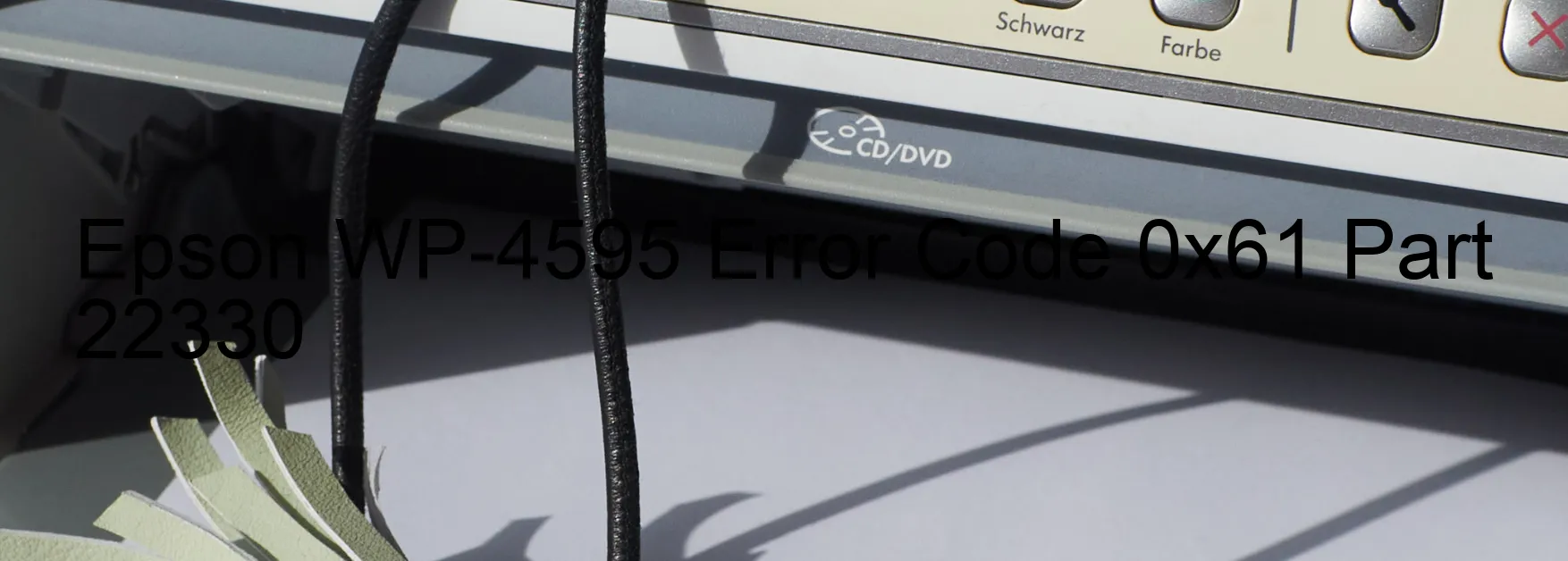
The Epson WP-4595 printer is an advanced printing device that offers exceptional performance. However, sometimes users may come across an error code 0x61 displayed on the printer, indicating certain issues. In this case, the error occurs when the PW (Paper Width) sensor light emission exceeds the expected levels. This discrepancy could be due to several reasons.
One potential cause of this error is a foreign object present on the platen, such as paper debris or a small obstruction. These objects can interfere with the smooth operation of the PW sensor and lead to the error code 0x61. It is advisable to carefully examine the platen and remove any foreign objects if found.
Another possible cause for this error is a PW sensor failure. Over time, the sensor component may become damaged or malfunction, resulting in inaccurate light emission readings. In such cases, it is recommended to contact an authorized Epson service center for professional assistance and potential sensor replacement.
Furthermore, a mainboard failure can also trigger the error code 0x61. The mainboard is a crucial component that controls various printer functions. If it becomes faulty, it can affect the PW sensor’s functioning and cause the error in question. In such instances, it is best to consult an Epson technician to diagnose and resolve the mainboard issue.
In summary, the error code 0x61 displayed on the Epson WP-4595 printer suggests a problem with the PW sensor light emission. This error could be due to foreign objects on the platen, PW sensor failure, or a fault in the mainboard. Identifying and addressing the root cause of the problem is vital to resume smooth printing operations.
| Printer Model | Epson WP-4595 |
| Error Code | 0x61 |
| Display on | PRINTER |
| Description and troubleshooting | PW sensor light emission is greater than expected. Foreign object on platen. PW sensor failure. Main board failure. |









