Epson XP-402-403-405-406 Error OxBE
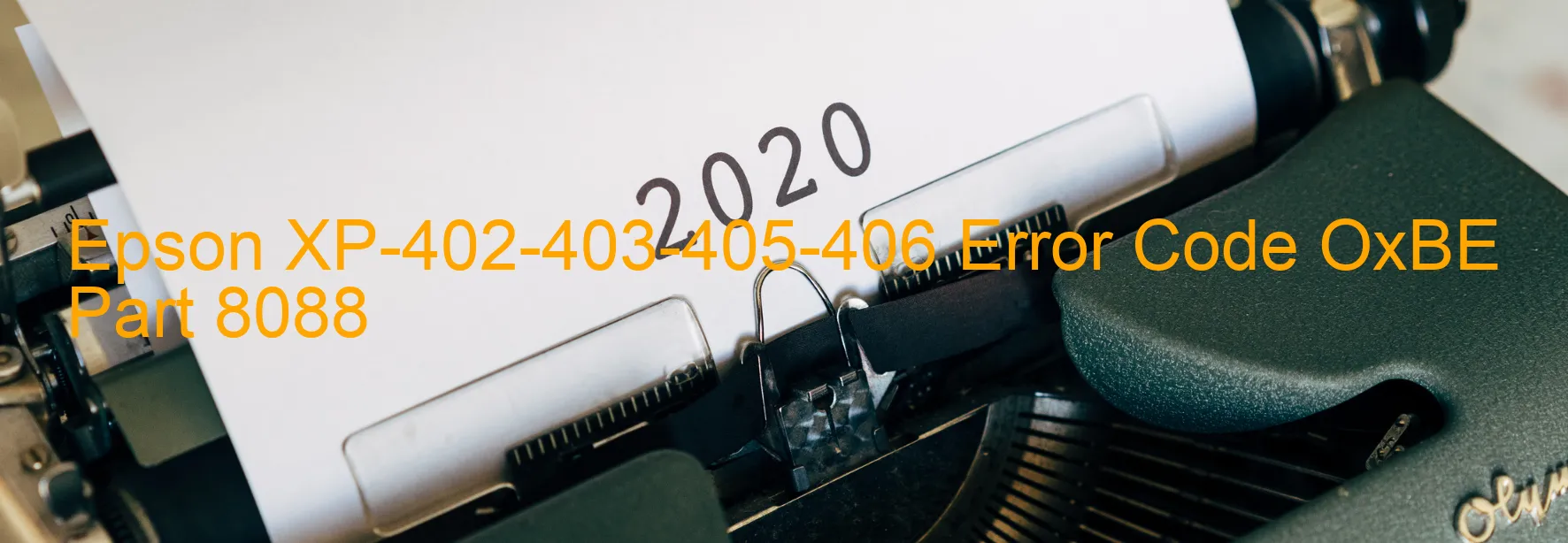
Epson XP-402-403-405-406 printers sometimes display the error code OxBE, indicating an ink device error. This error can occur due to various reasons such as ink cartridge failure, holder board assembly failure (CSIC or contact failure), main board failure, or cable or FFC disconnection. In these cases, troubleshooting steps may help resolve the issue.
Firstly, check if all ink cartridges are installed correctly and not expired. If any cartridge has reached its expiration date, replace it with a new one. Ensure that the cartridges are securely seated in their respective slots.
If the cartridge is not the issue, examine the holder board assembly. Sometimes, the CSIC (Chip Seat Inspection Circuit) or its contacts may be faulty. In this scenario, it is advisable to seek professional assistance from Epson service centers for repairs or replacement.
Additionally, a main board failure can also lead to the OxBE error. To troubleshoot this, power off the printer, unplug it from the power source, and wait for a few minutes. Then, reconnect and power on the printer. If the error persists, it is recommended to contact Epson support for further guidance.
Lastly, inspect and ensure that all cables and flexible flat cables (FFC) are correctly connected. If any disconnection is found, reconnect them securely. This may help resolve any connectivity issues causing the error.
In conclusion, when facing the Ink device error with error code OxBE on Epson XP-402-403-405-406 printers, first check the ink cartridges, then examine the holder board assembly, and verify the connection of cables and FFC. If the problem persists, it is advisable to seek professional help or contact Epson support for further assistance.
| Printer Model | Epson XP-402-403-405-406 |
| Error Code | OxBE |
| Display on | PRINTER |
| Description and troubleshooting | Ink device error. Ink cartridge failure. Holder board assy failure (CSIC or contact failure). Main board failure. Cable or FFC disconnection. |









