Epson TX600FW Error 0xB9
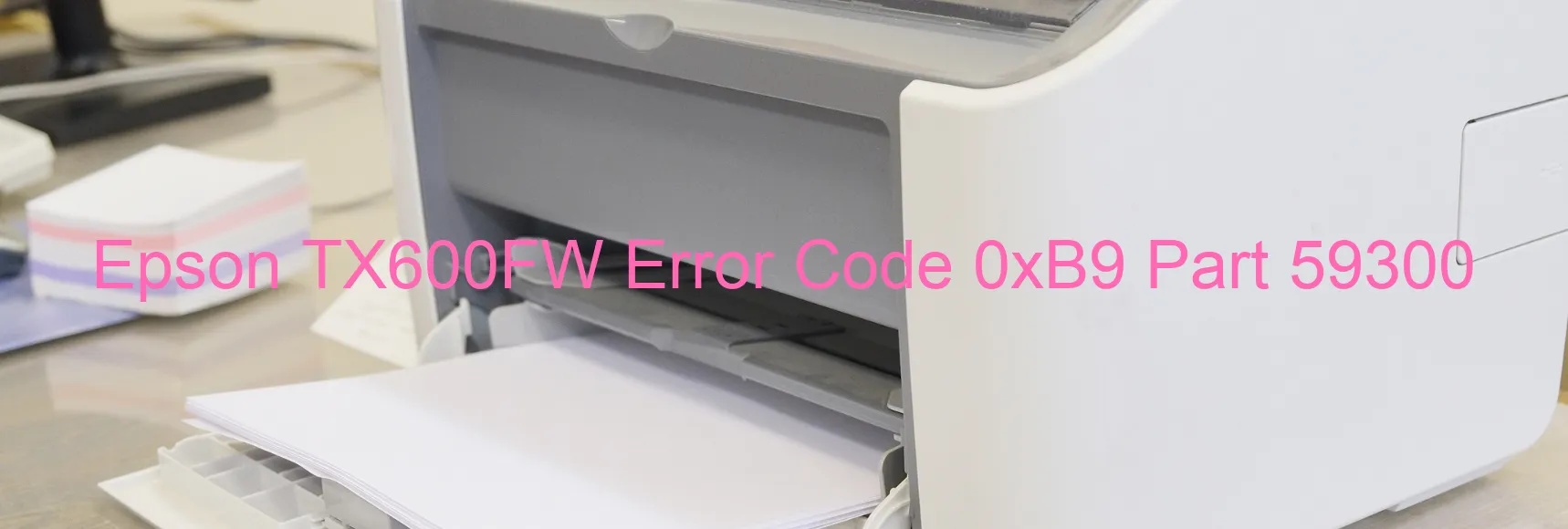
The Epson TX600FW printer is a dependable and efficient device that is commonly used for printing tasks in homes and offices. However, users may encounter error code 0xB9 displayed on their printer, which indicates an ink device error. This error can be attributed to various causes such as ink cartridge failure, holder board assembly failure (CSIC or contact failure), main board failure, or cable or FFC disconnection.
One possible reason for this error is an ink cartridge failure. This occurs when the printer is unable to recognize or communicate with the ink cartridges properly. In such cases, the printer may need new ink cartridges or the existing ones might need to be reinstalled correctly.
Another potential cause is a failure in the holder board assembly, particularly the Cartridge Safety Identification Circuit (CSIC) or contact failure. This occurs when there is a disconnection or misalignment between the cartridges and the printer’s circuit board. In such instances, the cartridges and the holder board assembly need to be checked and properly seated to resolve the error.
In some cases, the error code 0xB9 may be caused by a failure in the main board of the printer. This indicates a more serious issue that may require professional assistance or the replacement of the main board itself.
Lastly, a cable or FFC (Flat Flexible Cable) disconnection can also trigger this error. This may occur due to loose connections or physical damage to the cables. In such situations, ensuring that all cables are securely connected and intact may resolve the issue.
In summary, when encountering the error code 0xB9 on the Epson TX600FW printer, it is crucial to consider potential causes such as ink cartridge failure, holder board assembly failure, main board failure, or cable/FFC disconnection. Troubleshooting steps such as replacing or reinstalling ink cartridges, checking and reseating the holder board assembly, seeking professional assistance for main board failure, or ensuring proper cable connections may help resolve the error and regain the printer’s functionality.
| Printer Model | Epson TX600FW |
| Error Code | 0xB9 |
| Display on | PRINTER |
| Description and troubleshooting | Ink device error. Ink cartridge failure. Holder board assy failure (CSIC or contact failure). Main board failure. Cable or FFC disconnection. |









