Epson XP-352-355 Error 0x0098
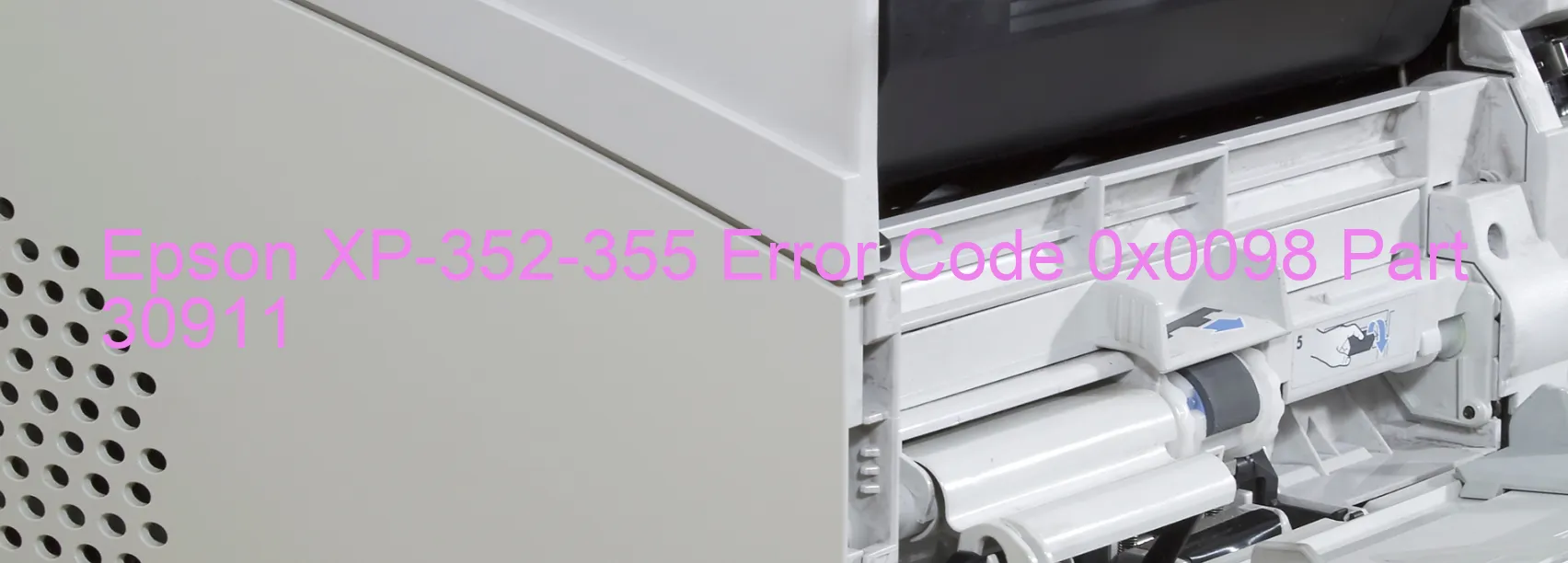
The Epson XP-352-355 printer is a trusted device known for its reliable performance. However, sometimes users may encounter an error code 0x0098 displayed on their printer, indicating specific issues that need troubleshooting. Here, we will discuss the possible causes and solutions for this error.
One potential cause of the error is an excess speed error in the STK load position. This could be due to the protective material still remaining on the printer. Hence, it is essential to carefully remove any remaining protective materials from the printer’s components.
Another potential cause is an encoder failure on the panel. The panel encoder is responsible for transmitting signals and ensuring the printer operates optimally. If this component fails, it may lead to error code 0x0098. In such cases, it is recommended to contact Epson’s customer support for further assistance.
Additionally, the error may occur due to overload in the pickup roller driving system or cable or FFC (Flexible Flat Cable) disconnection. To address these issues, users should carefully inspect and clean the pickup roller driving system. If the problem persists, it is advisable to examine the cables and FFC connections, ensuring they are securely connected. If any disconnections are detected, they should be reconnected properly.
In conclusion, encountering error code 0x0098 on the Epson XP-352-355 printer can be frustrating. However, by following the troubleshooting steps outlined above, users can identify and resolve the underlying issues, ensuring the printer operates smoothly once again.
| Printer Model | Epson XP-352-355 |
| Error Code | 0x0098 |
| Display on | PRINTER |
| Description and troubleshooting | STK LOAD POSITION excess speed error. Remaining protective material. Panel Encoder failure. Pickup Roller driving system overload. Cable or FFC disconnection. |









