Epson SX440W Error 0x5 F
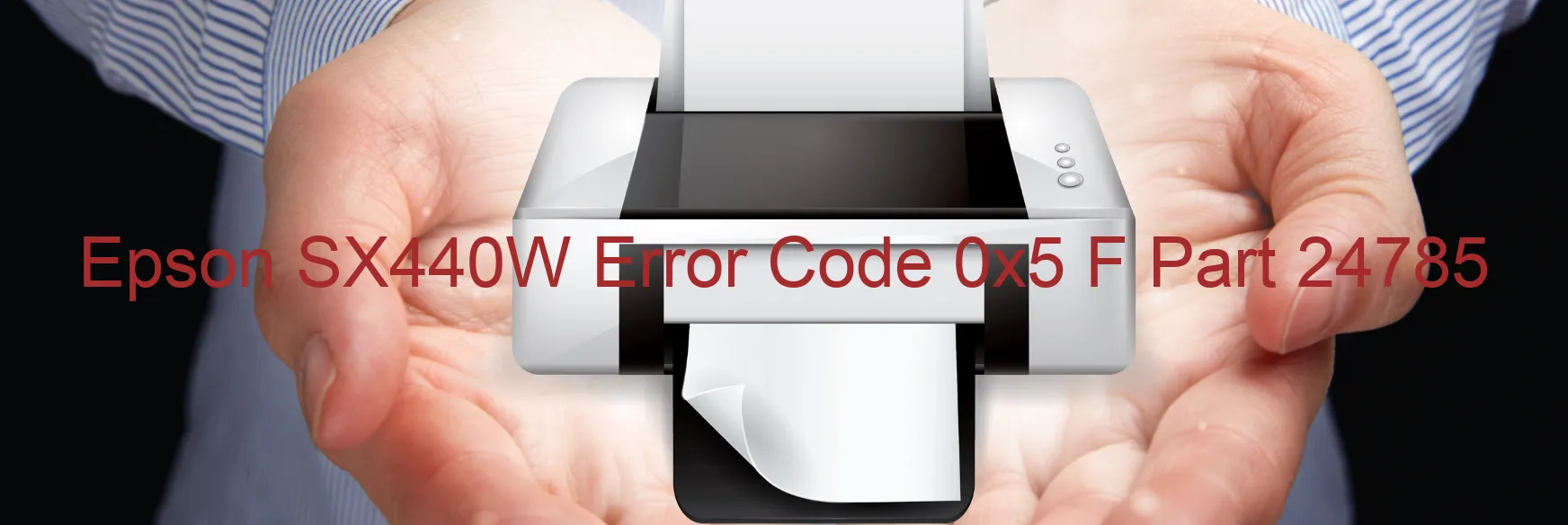
Epson SX440W Error code 0x5 F refers to a common issue known as the “Case cover open error.” This error message appears on your printer’s display when the case cover is not properly closed or securely latched.
When encountering this error, it is essential to check if the case cover of your Epson SX440W printer is completely closed. Ensure that there are no obstructions hindering the proper closure of the cover. Additionally, make sure that the cover locks securely when closed.
After verifying the case cover’s closure, try to restart the printer. Many times, a simple reboot can resolve this error. Turn off the printer, disconnect it from the power source, wait for a few minutes, and then reconnect it and power it back on. This process allows the printer to reset itself, potentially clearing any temporary glitches.
If the error persists even after ensuring the correct closure of the case cover and restarting the printer, it is advisable to refer to the printer’s user manual or contact Epson customer support for further assistance. They will provide specific troubleshooting steps or recommend professional repair options if needed.
It is important to note that this error code is specific to the Epson SX440W printer model and may not be applicable to other printer models. Therefore, troubleshooting steps may vary for different printer types or brands.
| Printer Model | Epson SX440W |
| Error Code | 0x5 F |
| Display on | PRINTER |
| Description and troubleshooting | Case cover open error. |









