Epson L3150-L3151 Error 0x7D34
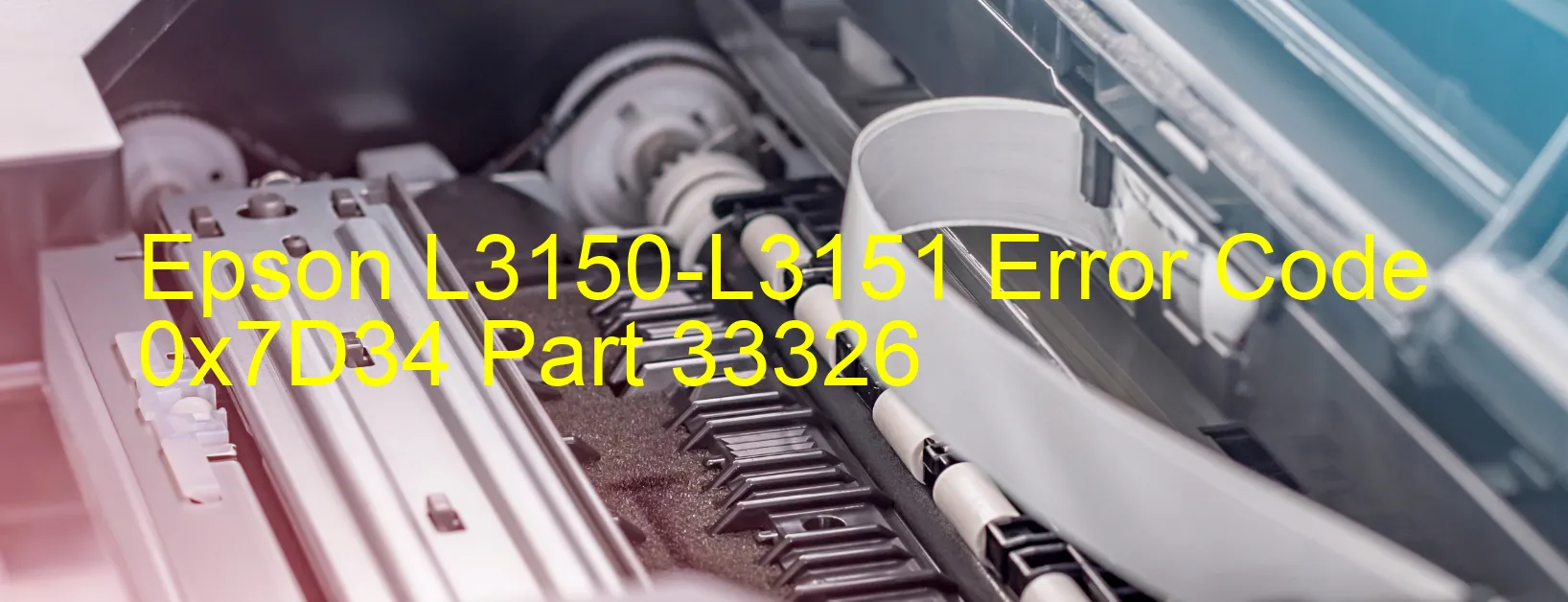
The Epson L3150-L3151 printer is a reliable and efficient device known for its high-quality printing capabilities. However, like any other printer, it may encounter errors that can disrupt its smooth functioning. One such error is the error code 0x7D34, which appears on the printer’s display and indicates an additional cassette error.
The error message “Connection of option cassette is not correct” signifies that there is an issue with the connection of the optional cassette to the printer. The optional cassette is an additional tray used for loading different types or sizes of paper. When this error occurs, it means that the optional cassette is not properly connected to the printer.
To troubleshoot this error, there are a few steps you can follow. First, ensure that the optional cassette is securely connected to the printer. Make sure it is properly inserted and aligned with the printer’s interface. If the connection seems loose, disconnect and reconnect the cassette to ensure a firm connection.
Additionally, check if there are any obstructions or foreign objects that may be hindering the cassette’s connection. Clean the cassette and the printer’s connectors to remove any dust or debris that could be causing the error.
If the error persists, it is recommended to refer to the printer’s user manual or contact Epson customer support for further assistance. They will be able to provide specific troubleshooting steps or guide you through the process of resolving the additional cassette error.
By following these troubleshooting steps, you can resolve the error code 0x7D34 on your Epson L3150-L3151 printer and resume your printing tasks with ease.
| Printer Model | Epson L3150-L3151 |
| Error Code | 0x7D34 |
| Display on | PRINTER |
| Description and troubleshooting | Additional cassette error. Connection of option cassette is not correct. |









