Epson WF-7011 Error 0x09
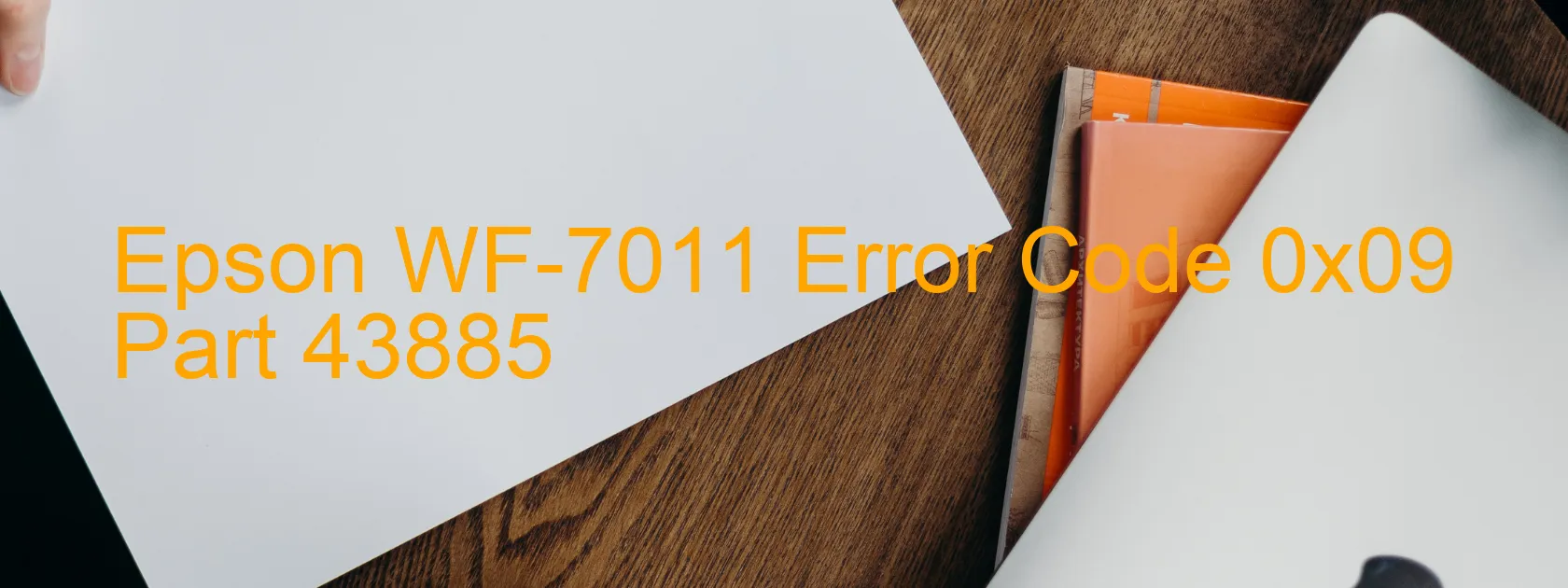
The Epson WF-7011 printer may encounter an error code 0x09, which is displayed as “CR LOAD POSITION excess speed error.” This error typically occurs when the CR (Carriage Return) motor rotates at a higher speed than anticipated during the printing process. It can also be caused by a failure in the CR encoder, tooth skipping, inadequate tension of the timing belt, motor driver malfunction, or even a main board failure.
To resolve this issue, there are several troubleshooting steps you can follow. Firstly, ensure that the printer is turned off and disconnected from the power source. Then, carefully examine the CR encoder for any damage or debris that may be obstructing its proper functioning. Clean the encoder if necessary and reassemble the printer.
Next, check the timing belt for any signs of wear, looseness, or misalignment. If you notice any issues, replace the belt with a new one and adjust the tension appropriately. It is also essential to inspect the motor driver for faults or defects. If you suspect a problem, seek professional assistance to repair or replace the motor driver.
In some cases, the error code 0x09 may be an indication of a main board failure. However, before jumping to conclusions, try resetting the printer to its factory settings. Refer to the user manual for instructions on performing a factory reset.
If none of the troubleshooting steps mentioned above resolve the issue, it is recommended to contact Epson customer support or consult a professional technician for further assistance. They can provide more precise guidance based on the specific printer model and error code display.
| Printer Model | Epson WF-7011 |
| Error Code | 0x09 |
| Display on | PRINTER |
| Description and troubleshooting | CR LOAD POSITION excess speed error. The CR motor rotates faster than expected during printing. CR encoder failure. Tooth skip or improper tension of the timing belt. Motor driver failure. Main board failure. |









