Epson EP-807A Error OxDA
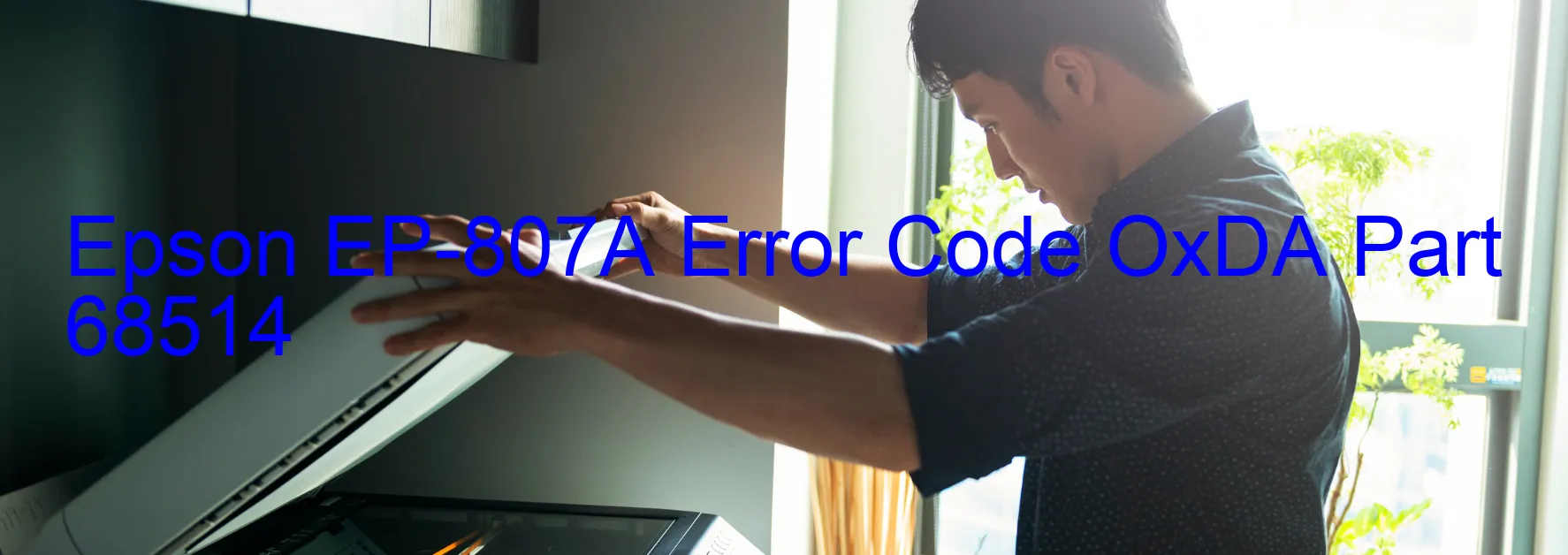
The Epson EP-807A printer is a sophisticated printing device that offers superior performance. However, users may encounter an error code OxDA on the printer display, indicating various issues such as excessive load error in the PNL load position, panel encoder failure, panel motor failure, carriage overload, or cable or FFC disconnection.
The PNL load position excess load error occurs when there is an excess load on the panel loading position. This can be caused by a paper jam or an incorrectly positioned document. To resolve this issue, it is recommended to check for any paper jams and ensure that the documents are loaded correctly.
Panel encoder failure refers to a malfunction in the encoder responsible for encoding the panel’s position. This can be resolved by restarting the printer and checking for any loose or damaged connections. If the issue persists, contacting Epson support is advisable.
Similarly, panel motor failure indicates a malfunction in the motor responsible for moving the panel. First, restart the printer and check for any loose connections. If the problem persists, professional assistance is required for motor replacement or repair.
Carriage overload occurs when the carriage, which carries the printing mechanism, encounters excessive load or obstruction. To troubleshoot this error, make sure that the carriage is not obstructed and that no foreign objects are present. A thorough inspection and cleaning of the printer can help resolve this issue.
Lastly, the error code OxDA may also result from cable or FFC disconnection. Checking and reconnecting all cables and flat flexible cables (FFC) inside the printer can usually resolve this problem.
In conclusion, encountering error code OxDA on the Epson EP-807A printer may indicate various issues. By following the troubleshooting steps described above, users can effectively identify and resolve these problems, ensuring uninterrupted printing operations.
| Printer Model | Epson EP-807A |
| Error Code | OxDA |
| Display on | PRINTER |
| Description and troubleshooting | PNL LOAD POSITION excess load error. Panel Encoder failure. Panel motor failure. Carriage overload. Cable or FFC disconnection. |









