Epson WF-3530-3531-3532 Error 0xD2
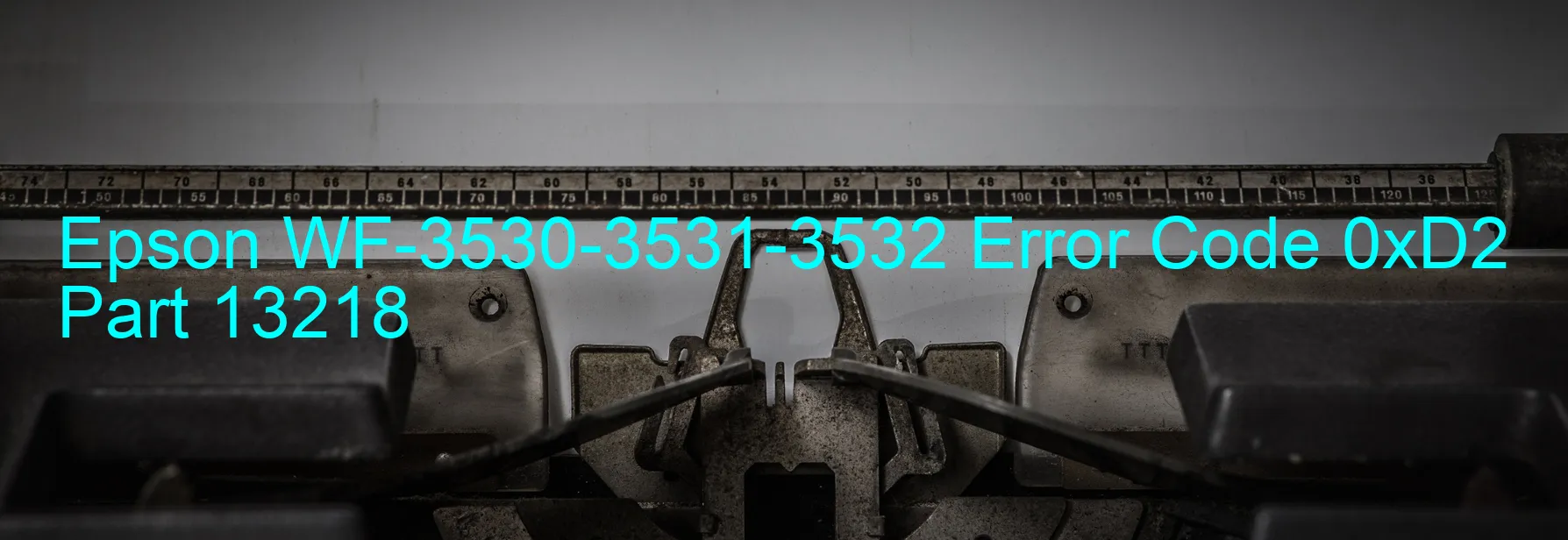
The Epson WF-3530, WF-3531, and WF-3532 printers occasionally encounter an error code 0xD2 which is displayed on the printer. This error is a result of various underlying issues that may require troubleshooting to resolve. Here are some possible causes and solutions for the error:
1. ASF PID Excess Speed Error: This error occurs when the Automatic Sheet Feeder (ASF) is moving too fast. To troubleshoot, check for any obstructions in the ASF path, such as foreign objects or debris, and remove them. Additionally, ensure that the ASF gears are properly aligned and not causing any tooth skips.
2. Encoder Failure: The encoder is responsible for providing accurate positioning information to the printer. If it fails, the printer may display the 0xD2 error. In this case, the encoder needs to be replaced by a technician to resolve the issue.
3. Motor Driver Failure: The motor driver controls the movement of various components within the printer. If it fails, the printer may not function properly and display the error code 0xD2. Contact Epson support for assistance and to arrange for a repair or replacement of the motor driver.
4. Tooth Skip of the ASF Gears: If the ASF gears have skipped teeth, it can cause the printer to encounter errors, including error code 0xD2. Inspect the gears and ensure they are properly aligned. If any teeth are missing or damaged, they should be replaced to prevent further errors.
5. Main Board Failure: In rare cases, the error code could indicate a failure of the main board. This is a complex issue that requires professional diagnosis and repair. Reach out to Epson customer support for further assistance.
In conclusion, the error code 0xD2 on Epson WF-3530, WF-3531, and WF-3532 printers can be caused by various factors. Following the troubleshooting steps mentioned above can help identify and resolve the underlying issues, ensuring proper functionality of the printer.
| Printer Model | Epson WF-3530-3531-3532 |
| Error Code | 0xD2 |
| Display on | PRINTER |
| Description and troubleshooting | ASF PID excess speed error. Encoder failure. Motor driver failure. Tooth skip of the ASF gears. Main board failure. |









