Epson L3100-L3101 Error 0x01EC
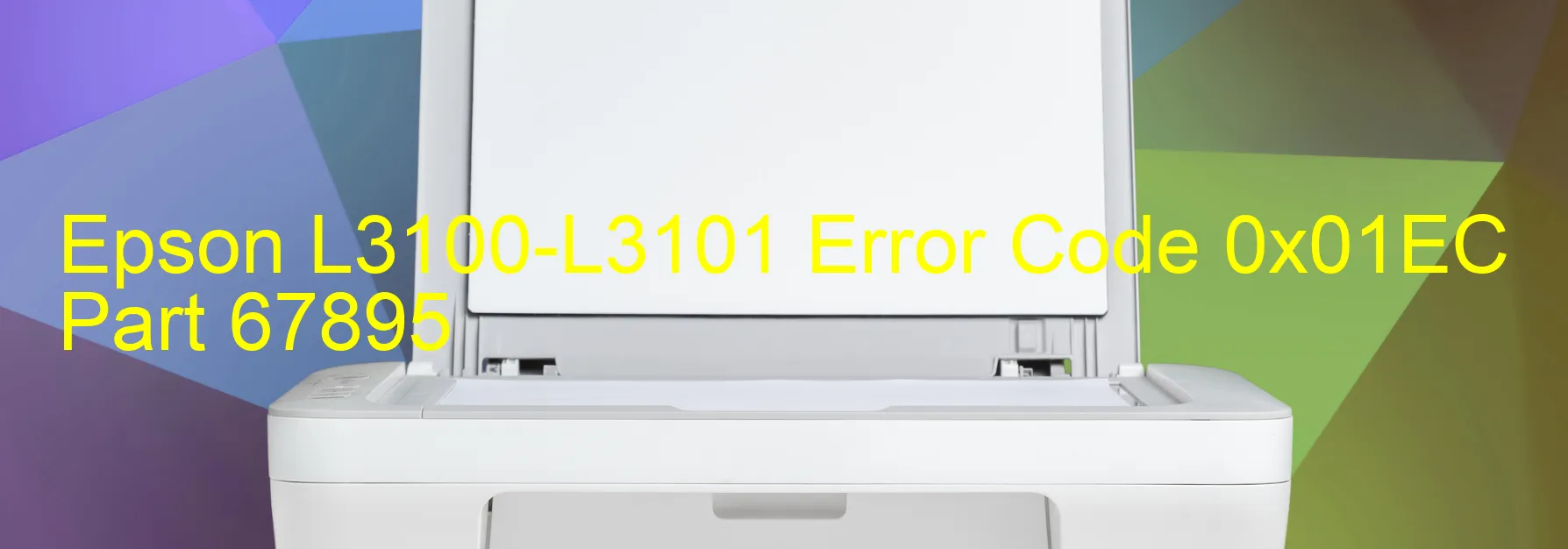
Error code 0x01EC, namely “PG load position excess speed error,” is a common issue that can occur with Epson L3100-L3101 printers. This error typically appears on the printer’s display and can be frustrating for users. However, understanding the error and troubleshooting methods can help resolve the issue promptly.
The PG load position excess speed error usually occurs when the printer encounters a problem related to the paper feed mechanism. It indicates that the paper guide, which positions the paper for printing, is moving at a speed exceeding the designated limit. This can lead to misalignment or even paper jams, disrupting the printing process.
Fortunately, there are troubleshooting steps to resolve this error. Firstly, ensure that the paper is loaded correctly and aligned properly in the paper tray. If the paper is creased or wrinkled, replace it with a fresh stack. Additionally, check for any paper jams or obstructions inside the printer and remove them carefully.
Another helpful step is to power cycle the printer. Turn off the printer, unplug it from the power source, and wait for a few minutes. Then, reconnect the power cord and turn on the printer. This can reset the internal mechanisms and potentially resolve the error code.
If the error persists, it is recommended to contact Epson customer support or a certified technician for assistance. They can provide expert guidance and possibly schedule a repair if needed.
In conclusion, the Epson L3100-L3101 Error code 0x01EC, indicating a PG load position excess speed error, can be resolved through troubleshooting steps like checking paper alignment, removing obstructions, and power cycling the printer. If these steps fail, seeking professional assistance is advisable.
| Printer Model | Epson L3100-L3101 |
| Error Code | 0x01EC |
| Display on | PRINTER |
| Description and troubleshooting | PG load position excess speed error. |









