Epson SX400-SX405-SX409 Error 0x56
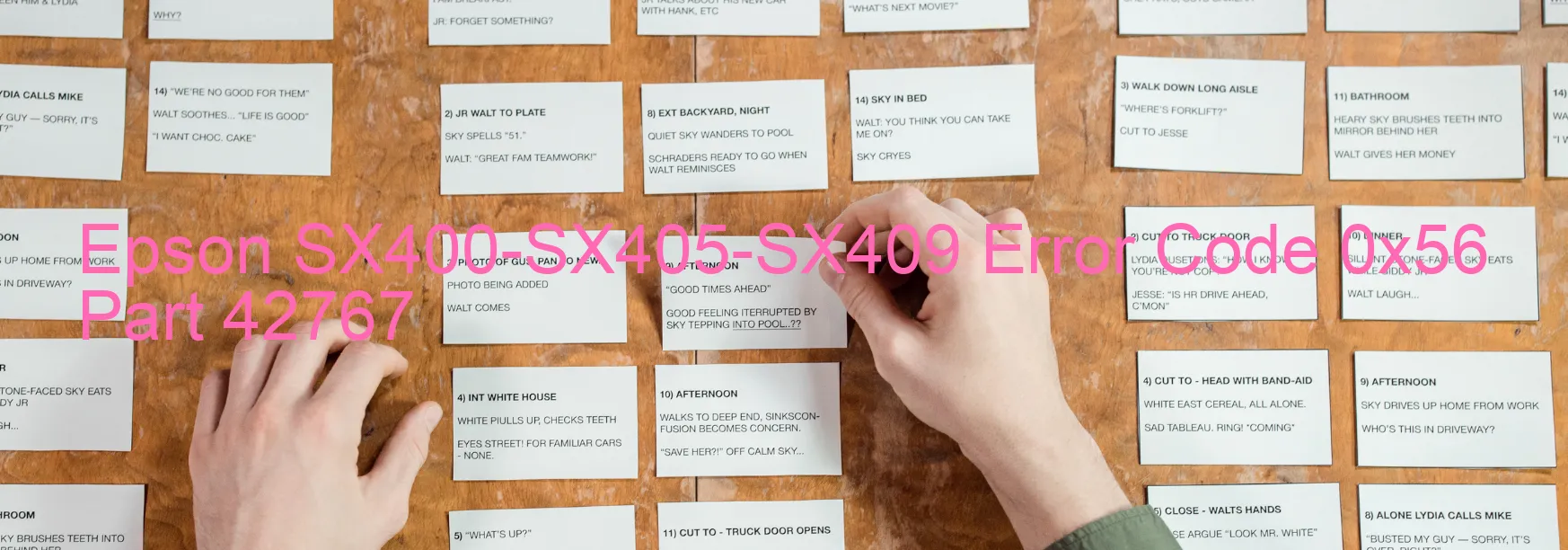
The Epson SX400-SX405-SX409 printers sometimes encounter an error code 0x56, indicated by a display on the printer. This error refers to a contact error that occurs when replacing ink cartridges while the printer is powered off. There are several possible reasons for this error, such as incorrect installation of ink cartridges, deformation, foreign objects, or paper jams.
One of the common causes of the error is the improper installation of ink cartridges. Ensure that the ink cartridges are securely installed in their respective slots. Check if they are seated correctly and properly snapped into place. If not, remove and reinsert the cartridges correctly. This action may resolve the contact error.
Deformation can also contribute to the error code. Inspect the printer for any visible signs of deformation, such as bent or misaligned parts. In such cases, it is advisable to seek professional assistance from an authorized Epson service center to rectify the issue.
Foreign objects lodged inside the printer can obstruct the contacts and trigger the error code. Carefully examine the printer and remove any foreign objects present. Ensure the printer is free from debris, dust, or any other obstructions.
Moreover, a paper jam could be the culprit behind the contact error. Check for any paper jams in the printer and clear them if found. Follow the printer’s manual or guidelines provided by Epson for safe removal of jammed paper.
If the mentioned troubleshooting steps do not resolve the error code 0x56, it is recommended to contact Epson customer support or consult a professional technician for further assistance. They can guide you through additional troubleshooting steps or recommend the best course of action to resolve the issue.
| Printer Model | Epson SX400-SX405-SX409 |
| Error Code | 0x56 |
| Display on | PRINTER |
| Description and troubleshooting | Contact error at the ink replacement timing during power-off. Ink cartridges are not installed correctly. Deformation. Foreign object. Paper jam. |









