Epson WF-7012 Error 0x42
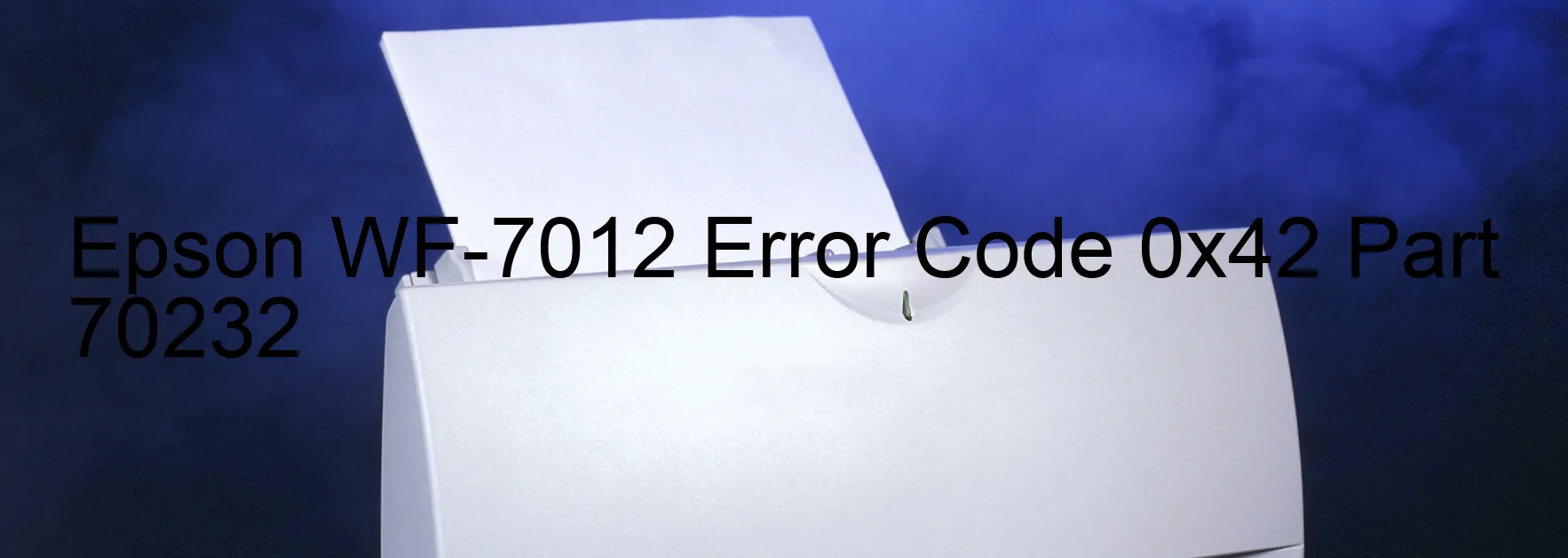
The Epson WF-7012 printer is a reliable and high-quality printing device that can meet the demands of any home or office. However, like any piece of equipment, it may encounter issues from time to time. One common error code that users may encounter is 0x42, which is typically displayed on the printer’s screen. This error code indicates a printer head failure, specifically an X-Hot detection error during flushing.
When this error occurs, it means that the printer’s head thermistor has detected an abnormal temperature. The printer head is an essential component responsible for transferring ink onto paper. If it is not functioning correctly, it can lead to poor print quality or even complete printing failure.
To troubleshoot this error, there are a few steps you can take. First, try restarting your printer. Sometimes, a simple reboot can fix minor errors. If that doesn’t work, check the printer head for any clogs or obstructions. Clean the printer head using the recommended cleaning solution and a lint-free cloth.
If the error persists, it may indicate a main board failure. In this case, it is advisable to contact Epson customer support or a professional technician for further assistance. They will be able to diagnose the issue accurately and provide the necessary repairs or replacements.
In conclusion, if you encounter the Epson WF-7012 error code 0x42, it signifies a printer head failure. By following the troubleshooting steps mentioned above, you can resolve the issue and get your printer back to its optimal performance. If the error persists, seek professional help to ensure a proper resolution.
| Printer Model | Epson WF-7012 |
| Error Code | 0x42 |
| Display on | PRINTER |
| Description and troubleshooting | Printer head failure. X-Hot detection error during flushing. Head thermistor detects abnormal temperature. Main board failure. |









