Epson XP-3101 Error 0x8819
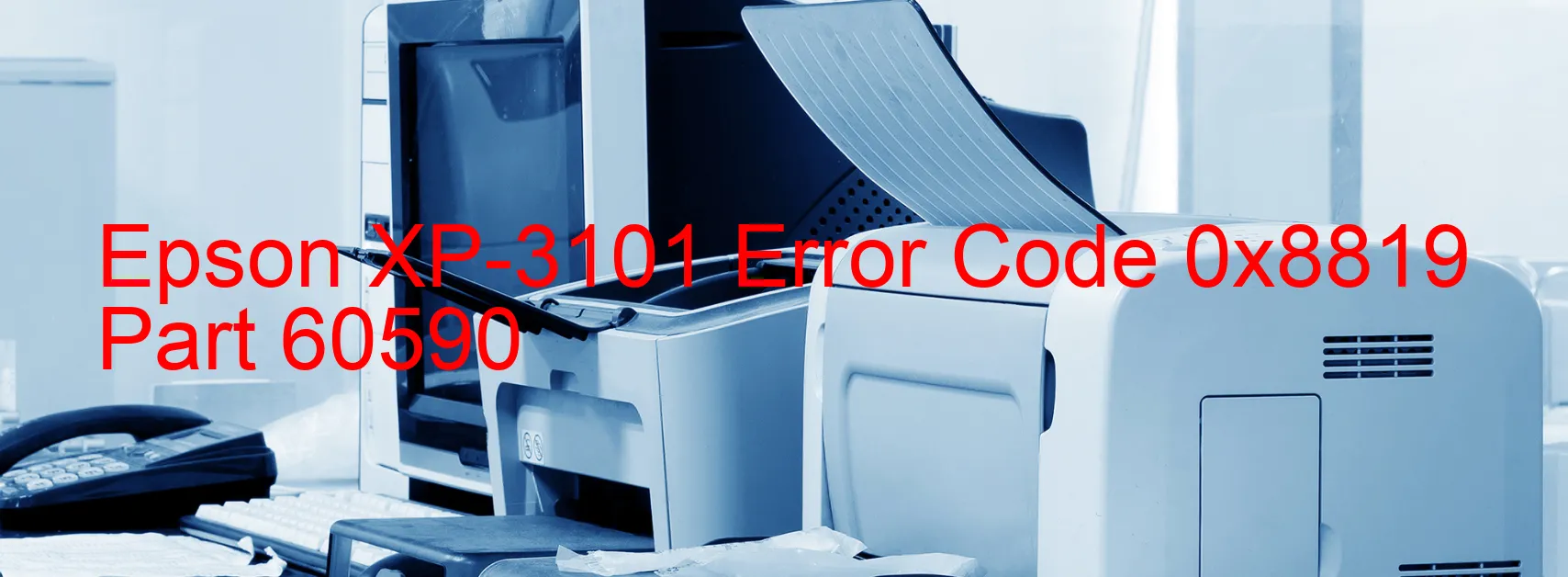
Epson XP-3101 printers sometimes encounter the 0x8819 error code, which is displayed as “Ink leak error” on the printer screen. This error occurs when the device wrongly detects an ink leak caused by dew condensation. Fortunately, there are troubleshooting steps that can help resolve this issue.
When the ink leak error is displayed, the first step is to ensure that there is no actual ink leakage within the printer. Check the ink cartridges and cartridges bay carefully for any signs of leakage. If there is no visible ink leakage, proceed with the troubleshooting process.
To resolve this issue, start by turning off the printer and unplugging it from the power source. Allow the printer to sit for about 10 minutes to ensure that any dew condensation inside the printer dries up. During this time, it is crucial to keep the printer covered to prevent any further moisture build-up.
After the waiting period, plug the printer back into the power source and turn it on. In most cases, this simple reset should clear the error message and allow you to resume printing without any hindrance.
If the error persists even after following the troubleshooting steps mentioned above, it is advisable to contact Epson customer support for further assistance. Their technical team will provide guidance on fixing the issue or determine if any hardware repair or replacement is required.
In summary, the Epson XP-3101 printer may display the 0x8819 error code, indicating an ink leak error caused by dew condensation. By following the troubleshooting steps outlined above, this issue can be resolved in most cases, enabling users to continue their printing tasks smoothly.
| Printer Model | Epson XP-3101 |
| Error Code | 0x8819 |
| Display on | PRINTER |
| Description and troubleshooting | Ink leak error. Erroneously detected by dew condensation ink leak. |









