Epson PX-M781F Error 0x82DD
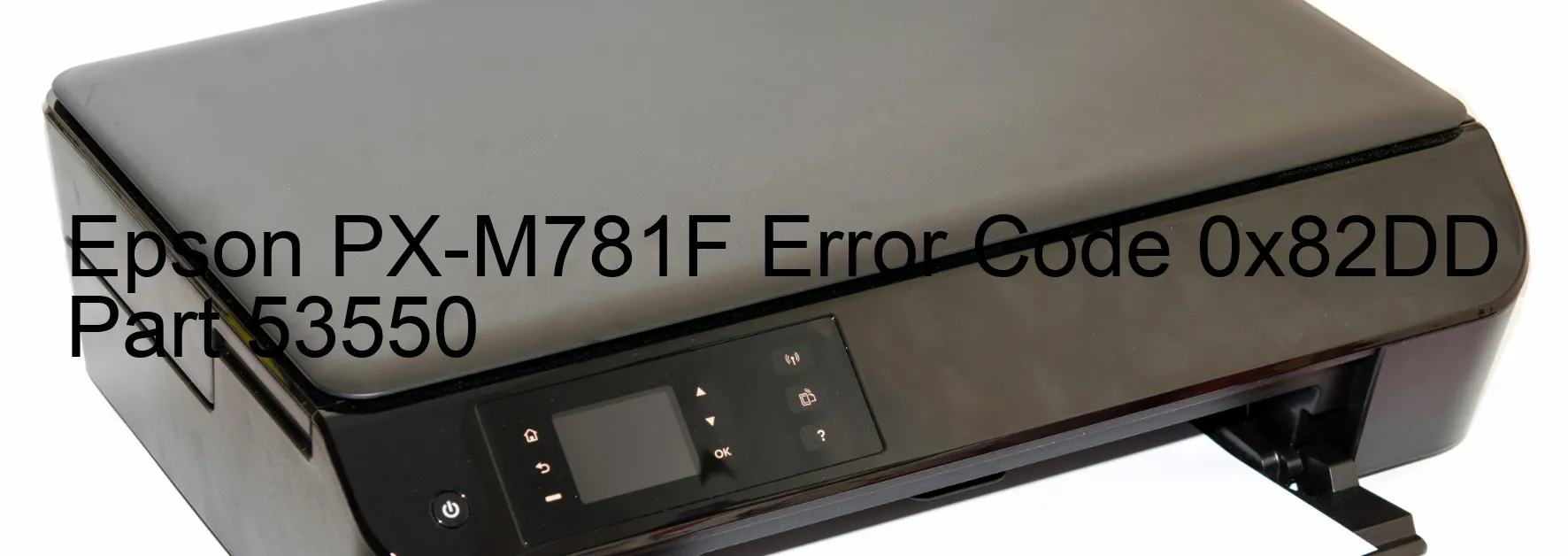
The Epson PX-M781F printer’s error code 0x82DD, accompanied by the display message “ILS environmental error,” indicates an issue with the PIS sensor, which has detected an abnormal level of light. This error can disrupt the printer’s functionality, preventing you from performing printing tasks as usual. However, there are troubleshooting steps you can take to resolve this issue.
Firstly, ensure that the printer is placed in suitable lighting conditions. Excessive or inadequate lighting may interfere with the PIS sensor’s accuracy. Place the printer in an area with balanced lighting to minimize any disturbance to the sensor.
Next, check for any objects or obstacles near the printer that could be blocking or reflecting light onto the PIS sensor. Remove any potential sources of light interference, such as mirrors, lamps, or other light-emitting devices, from the vicinity of the printer.
If the error persists, try restarting the printer. Sometimes, a simple restart can help resolve minor issues. Turn off the printer, unplug it from the power source, wait for a few minutes, and then plug it back in. Turn on the printer and check if the error message reappears.
In case the problem remains unresolved, it is recommended to consult the printer’s user manual or contact Epson’s customer support for further assistance. Their technicians have extensive knowledge of the product and can provide you with specific instructions and guidance tailored to your printer model.
By following these troubleshooting steps, you can tackle the Epson PX-M781F printer’s error code 0x82DD and its associated “ILS environmental error,” allowing you to resume your printing tasks without any interruptions.
| Printer Model | Epson PX-M781F |
| Error Code | 0x82DD |
| Display on | PRINTER |
| Description and troubleshooting | ILS environmental error. The PIS sensor received unexpected amount of light. |









