Epson ET-4760 Error OxOBBA
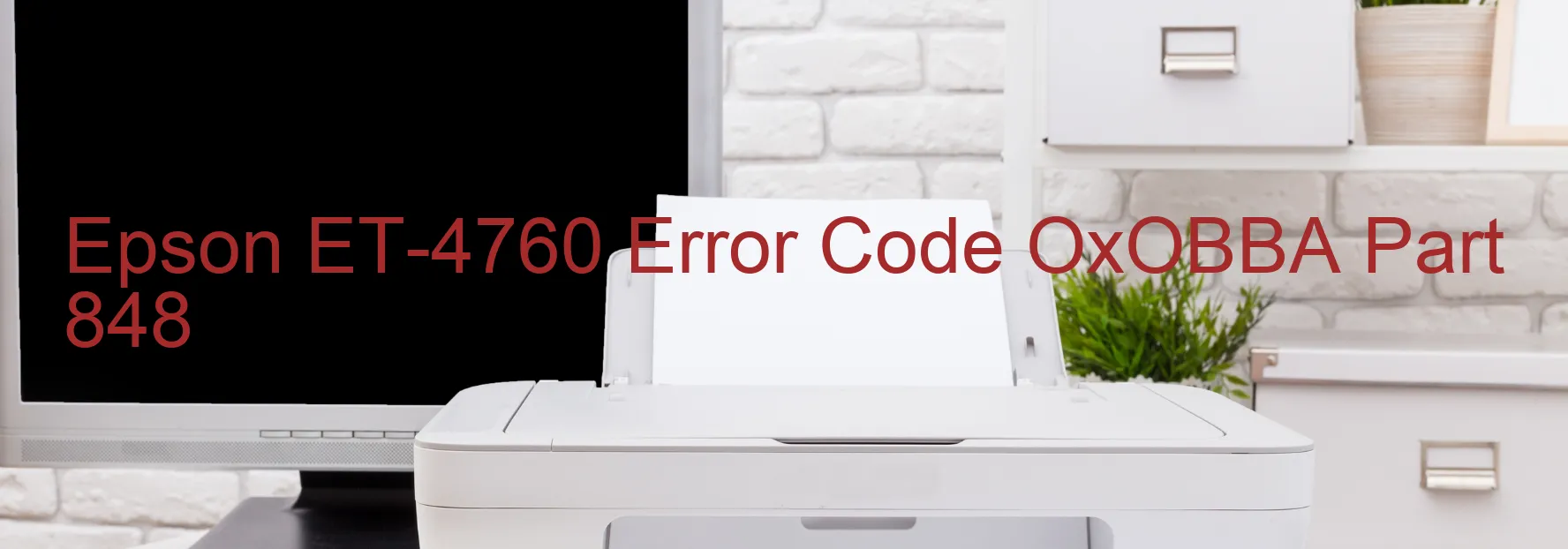
Epson ET-4760 Error Code OxOBBA is displayed on the general section of the printer’s panel, indicating a panel failure related to the touch function. This error can prevent the touch screen from responding properly, hindering the printer’s usability.
When this error occurs, it is recommended to follow a few troubleshooting steps to resolve the issue. Firstly, power off the printer and unplug it from the power source. After waiting for a few minutes, plug it back in and power it on to see if the error message disappears. If the error persists, proceed to the next step.
Try performing a firmware update on the printer. Visit the official Epson website and search for the latest firmware version available for the ET-4760 model. Download and install the update according to the provided instructions. Often, firmware updates include bug fixes and improvements that can potentially resolve panel failures.
If the error still persists after updating the firmware, perform a factory reset on the printer. Keep in mind that performing a factory reset will erase any custom settings and preferences, so it is advisable to note them down before proceeding. To perform a factory reset, navigate to the printer’s settings menu and look for the option to reset to factory defaults. Follow the prompts to complete the reset.
If none of the above troubleshooting steps resolve the error, it is recommended to contact Epson customer support for further assistance. They will be able to provide additional guidance and potentially arrange a service appointment if necessary.
Overall, addressing the Epson ET-4760 error code OxOBBA relating to panel failure is crucial for restoring the touch functionality of the printer. Following the troubleshooting steps mentioned above should help resolve the issue and allow for uninterrupted usage of the printer.
| Printer Model | Epson ET-4760 |
| Error Code | OxOBBA |
| Display on | GENERAL |
| Description and troubleshooting | Panel Failure (TOUCH). |









