Epson WF-M1560 Error OxBD
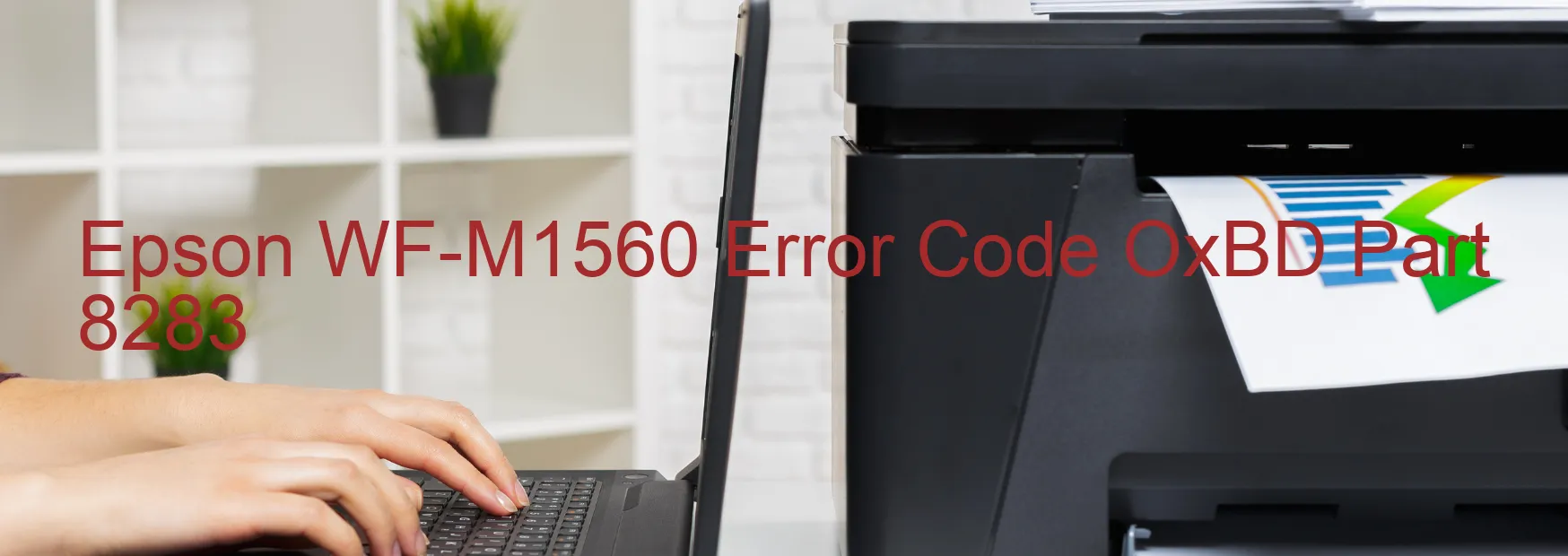
The Epson WF-M1560 is a highly efficient and reliable printer that caters to the needs of businesses and individuals alike. However, occasionally users may encounter an error code OxBD displayed on the printer, indicating an ink device error. This error can occur due to various reasons such as ink cartridge failure, holder board assembly failure (CSIC or contact failure), main board failure, or cable or FFC disconnection.
Ink cartridge failure is one of the common causes of this error. To troubleshoot this issue, ensure that the ink cartridges are installed correctly and securely. It is also recommended to check the ink levels and replace any empty or low cartridges.
If the ink cartridges are properly installed and there are no issues with the ink levels, the error may be caused by the holder board assembly failure. In such cases, it is advisable to contact the Epson customer support team for assistance. They will be able to guide you through the steps required to fix this problem.
Another possible cause of the OxBD error is a main board failure. Unfortunately, this type of issue may require professional repair or replacement of the main board. It is recommended to seek assistance from an authorized Epson service center in such cases.
Lastly, the error could also be due to a cable or FFC disconnection. In this scenario, make sure that all cables and FFC (Flexible Flat Cable) connections are secure and properly attached to their respective ports.
In conclusion, if you encounter the Epson WF-M1560 error code OxBD displaying on your printer, it is essential to troubleshoot the specific cause of the issue. Whether it is an ink cartridge failure, holder board assembly failure, main board failure, or cable disconnection, following the suggested troubleshooting steps can help resolve the issue and ensure smooth printing operations.
| Printer Model | Epson WF-M1560 |
| Error Code | OxBD |
| Display on | PRINTER |
| Description and troubleshooting | Ink device error. Ink cartridge failure. Holder board assy failure (CSIC or contact failure). Main board failure. Cable or FFC disconnection. |









