Epson WF-C5790BA Error 0x7D02
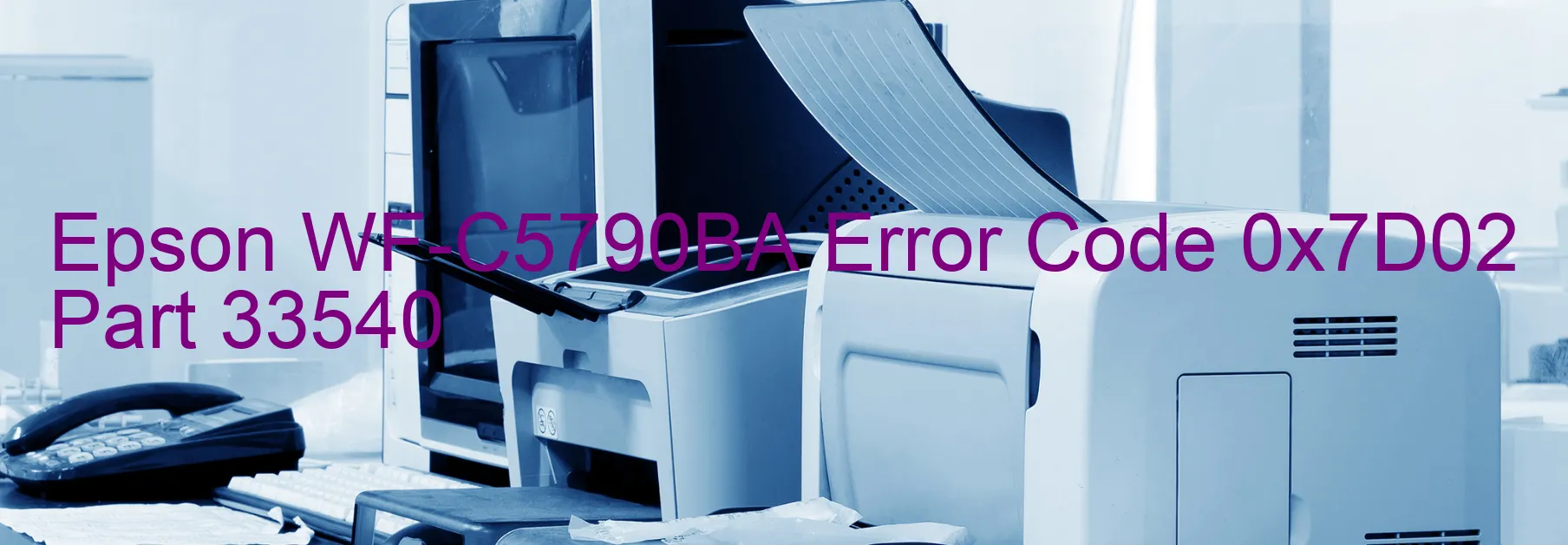
The Epson WF-C5790BA printer sometimes displays the error code 0x7D02, accompanied by a message indicating an additional cassette error. This error typically occurs when the connection of the option cassette is not correct. In order to resolve this issue and get your printer back up and running smoothly, follow the troubleshooting steps provided below.
Firstly, ensure that the cassette is securely connected to the printer. Carefully check all the cable connections between the printer and the cassette to make sure they are properly inserted. If any loose or disconnected cables are found, reattach them firmly. It is also important to check for any jammed papers or objects inside the cassette slot. If any are found, remove them gently to avoid causing any damage.
If the error still persists, try turning off the printer and unplugging it from the power source. Wait for a few minutes before plugging it back in and turning it on again. This simple process often helps in resetting the printer’s internal system and resolving various error codes.
Another troubleshooting step is to update the printer’s firmware. Visit the official Epson website and search for the latest firmware for your printer model. Download and install it following the instructions provided on the website.
If none of these steps resolve the error code 0x7D02, it is recommended to contact Epson customer support for further assistance. They will be able to provide more specific troubleshooting steps or arrange for a repair service if necessary.
In conclusion, when encountering the Epson WF-C5790BA error code 0x7D02 related to an additional cassette, it is essential to check the cassette connection, remove any jams, and update the printer’s firmware if needed. Should the problem persist, contacting Epson support will ensure a prompt resolution.
| Printer Model | Epson WF-C5790BA |
| Error Code | 0x7D02 |
| Display on | PRINTER |
| Description and troubleshooting | Additional cassette error. Connection of option cassette is not correct. |









