Epson WF-6090-6093 Error 0xD8
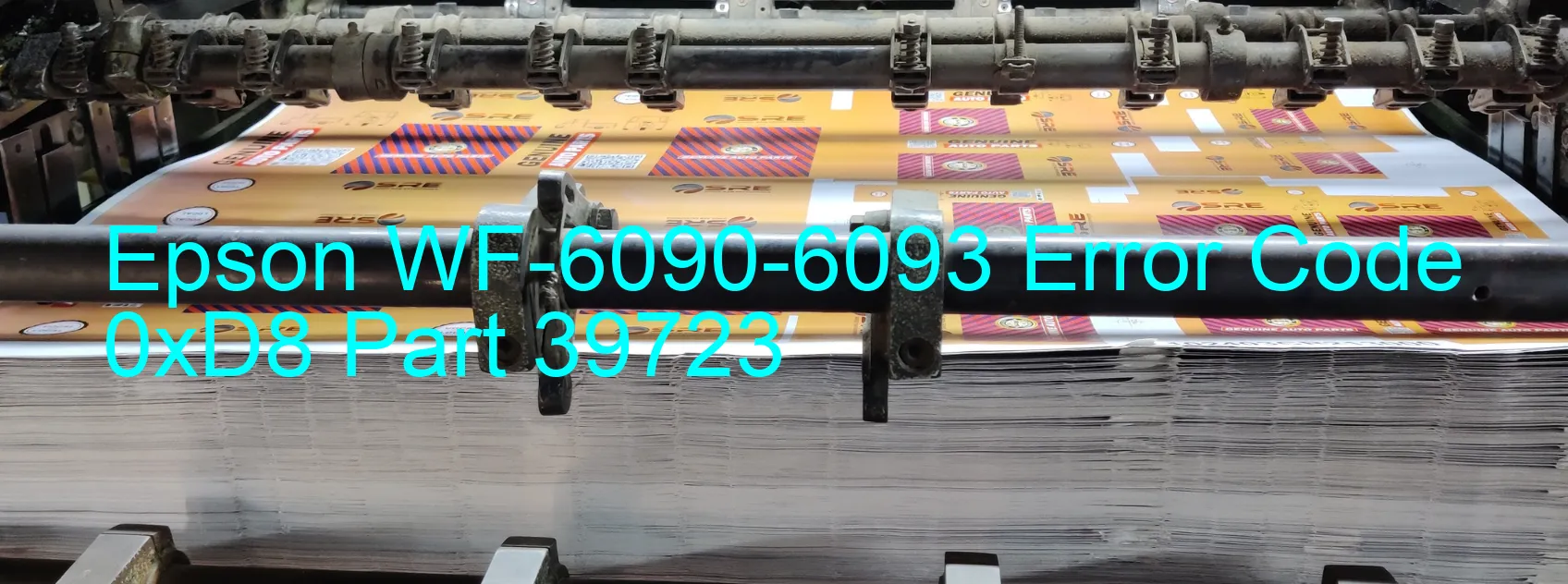
The Epson WF-6090-6093 printer may encounter an error code 0xD8, which is displayed as “ASF LOAD POSITION reverse error.” This error is typically caused by an encoder failure within the printer. It can also indicate issues such as paper jams, gear engagement failure, tooth skip, or improper tension of the timing belt.
When encountering this error, it is essential to first check for any paper jams within the printer. Clearing out any stuck or jammed paper can often resolve the issue. It is also important to verify that the gear engagement is functioning correctly. If there are any issues with the gears, they may need to be replaced or realigned.
Additionally, a tooth skip or improper tension of the timing belt can cause this error. The timing belt should be checked for any visible damage or misalignment. If necessary, adjusting the tension of the belt can also help resolve this issue.
If none of the troubleshooting steps mentioned above resolves the error, it may indicate a more severe issue with the printer’s encoder. In such cases, contacting Epson customer support or a certified technician is recommended to further diagnose and repair the problem.
It is important to promptly address any error codes displayed on your printer to ensure smooth printing operations. Regular maintenance and careful handling of the printer can help minimize the occurrence of such errors in the future.
| Printer Model | Epson WF-6090-6093 |
| Error Code | 0xD8 |
| Display on | PRINTER |
| Description and troubleshooting | ASF LOAD POSITION reverse error. Encoder failure. Paper jam. Gear engagement failure. Tooth skip or improper tension of the timing belt. Gear engagement failure. Tooth skip or improper tension of the timing belt. |









