Epson PX730WD Error 0xF4
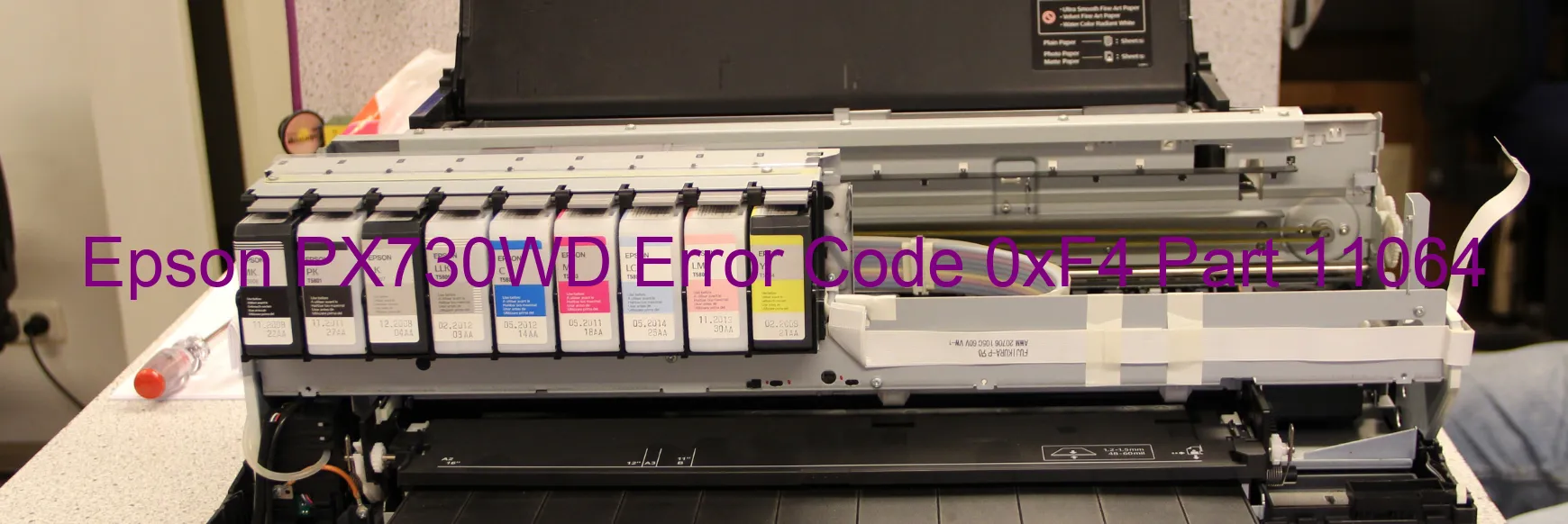
The Epson PX730WD is a high-quality printer known for its advanced features and efficient performance. However, like any other electronic device, it may encounter technical issues from time to time. One such issue is the appearance of Error code 0xF4 on the printer’s display, which indicates several potential problems.
The error message implies a PF PID lock error, which refers to the Print Feed (PF) mechanism encountering difficulties in maintaining its position correctly. This can be caused by various factors, including an encoder failure, PF motor failure, or overload in the PF mechanism due to excessive paper or debris. Additionally, a cable or FFC (Flexible Flat Cable) disconnection, motor driver failure, or even a malfunctioning main board can trigger this error.
If you encounter this error, there are steps you can take to troubleshoot and potentially resolve the issue. Firstly, turn off the printer and unplug it from the power source for a few minutes. Then, carefully remove any jammed paper or foreign objects from the printer’s mechanism. Check all cables and connections to ensure they are securely attached. Clean the encoder sensor and ensure it is functioning properly. If the problem persists, it is recommended to contact Epson customer support or an authorized service center for further assistance.
It is essential to address the Error code 0xF4 promptly to ensure the optimal functioning of your Epson PX730WD printer. By following the troubleshooting steps and seeking professional help if needed, you can resolve the issue and resume your printing tasks efficiently.
| Printer Model | Epson PX730WD |
| Error Code | 0xF4 |
| Display on | PRINTER |
| Description and troubleshooting | PF PID lock error. Encoder failure. PF motor failure. PF Mechanism overload. Cable or FFC disconnection. Motor driver failure. Main board failure. |









