Epson WP-4525 Error 0x18
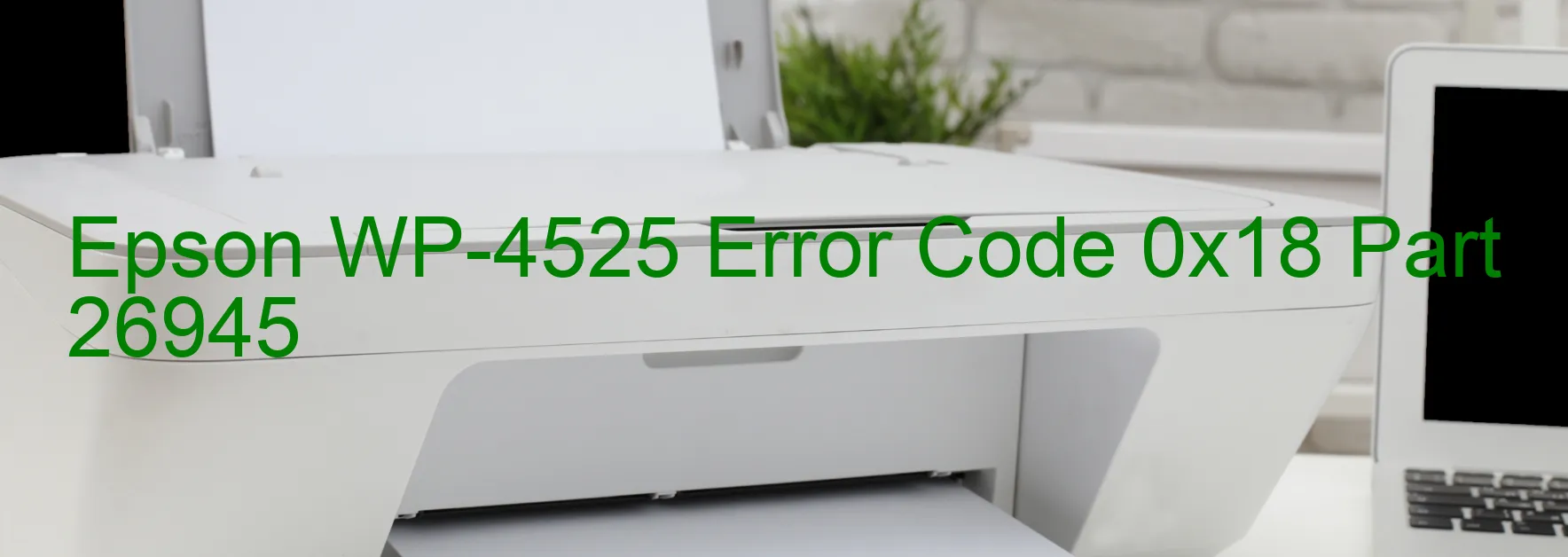
The Epson WP-4525 printer is a highly efficient printing device known for its exceptional quality and performance. However, like any other electronic equipment, it may encounter errors that can disrupt its smooth functioning. One such error code that may display on the printer is 0x18, indicating an ASF LOAD POSITION reverse error. This error occurs due to various reasons, including encoder failure, paper jam, gear engagement failure, tooth skip, or improper tension of the timing belt.
To troubleshoot this error code, several steps can be followed. Firstly, checking for any paper jams is essential. If any paper is stuck inside the printer, gently remove it without causing any damage. Additionally, examining the encoder disc for any defects or dirt accumulation is vital. Cleaning the disc’s surface using a soft, lint-free cloth can help restore its proper functioning.
Moreover, inspecting the gear mechanism is crucial to identify any engagement failure or tooth skipping issues. If any gears are damaged or misaligned, they should be repaired or replaced accordingly. Furthermore, ensuring the timing belt’s tension is correct is important as improper tension can also trigger this error. Adjusting the timing belt tension to its optimal level can mitigate this problem effectively.
In conclusion, the Epson WP-4525 error code 0x18 related to the ASF LOAD POSITION reverse error can be resolved through careful troubleshooting steps. By addressing the various potential causes such as encoder failure, paper jam, gear engagement failure, and improper timing belt tension, users can restore the printer’s functionality and resume their printing tasks without any hindrances.
| Printer Model | Epson WP-4525 |
| Error Code | 0x18 |
| Display on | PRINTER |
| Description and troubleshooting | ASF LOAD POSITION reverse error. Encoder failure. Paper jam. Gear engagement failure. Tooth skip or improper tension of the timing belt. Gear engagement failure. Tooth skip or improper tension of the timing belt. |









