Epson ET-2712 Error 0xEA61
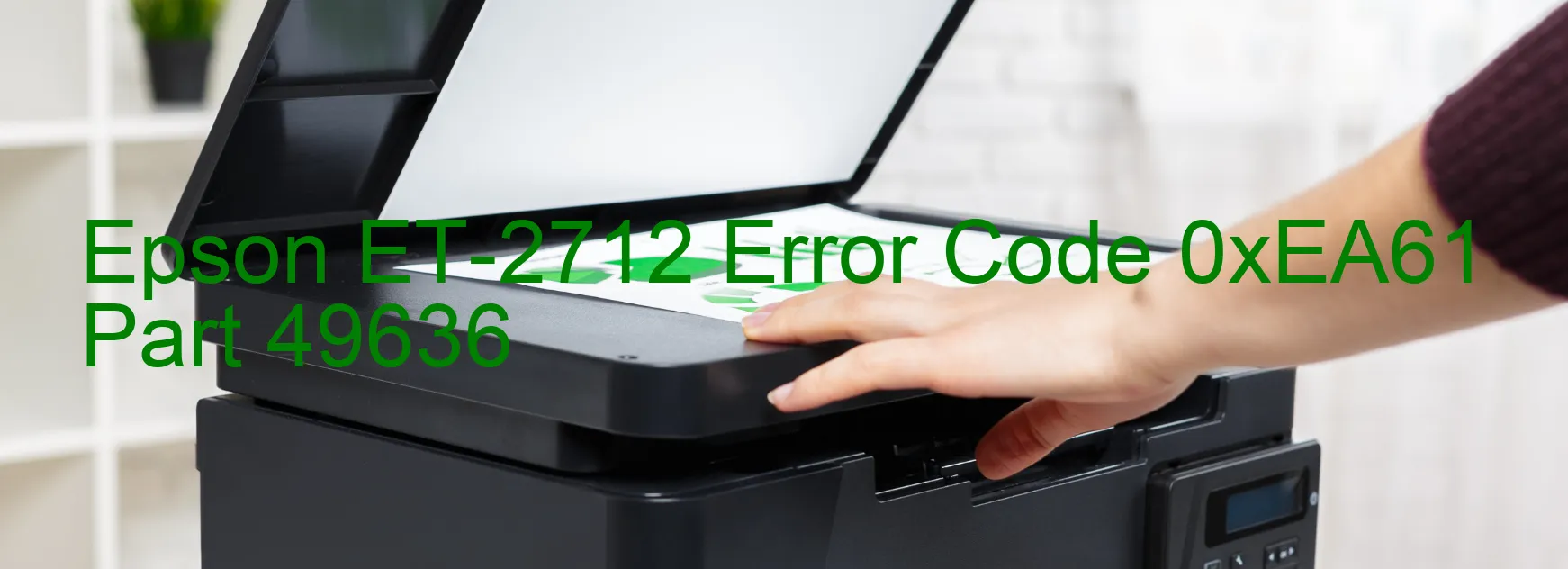
The Epson ET-2712 is a highly efficient and advanced printer that offers exceptional printing quality. However, occasionally users may encounter an error code 0xEA61 displayed on the printer. This error code indicates that there might be an issue other than a printer device error, specifically related to the scanner or ADF (Automatic Document Feeder).
The scanner is an integral part of the printer, responsible for scanning documents or images. If it experiences any malfunction, it can cause the error code 0xEA61 to appear. Likewise, the ADF, which assists in automatically feeding multiple documents for scanning or copying, can also contribute to this error if it encounters any problems.
To troubleshoot this issue, there are a few steps you can follow. Firstly, ensure that there are no paper jams or foreign objects obstructing the scanner or ADF. Carefully examine and remove any debris or hindrances that may be affecting their functionality. Next, restart the printer, as this often resolves minor glitches or conflicts within the system.
If the error persists, try updating the printer drivers and software. Manufacturers regularly release updates to enhance device performance and address known issues. Visit the Epson website and download the latest drivers compatible with your operating system. Install them following the provided instructions and check if the error code disappears.
In some cases, the error might be more complex, necessitating professional assistance. Contact the Epson customer support team or consult a qualified technician to investigate and fix the problem. Their expertise will ensure a reliable and efficient resolution. Remember to provide them with detailed information about the error code 0xEA61, including when it first appeared and any relevant circumstances.
| Printer Model | Epson ET-2712 |
| Error Code | 0xEA61 |
| Display on | PRINTER |
| Description and troubleshooting | Factor other than printer device error. Scanner or ADF failure. |









