Epson WF-7620 Error 0x0 B
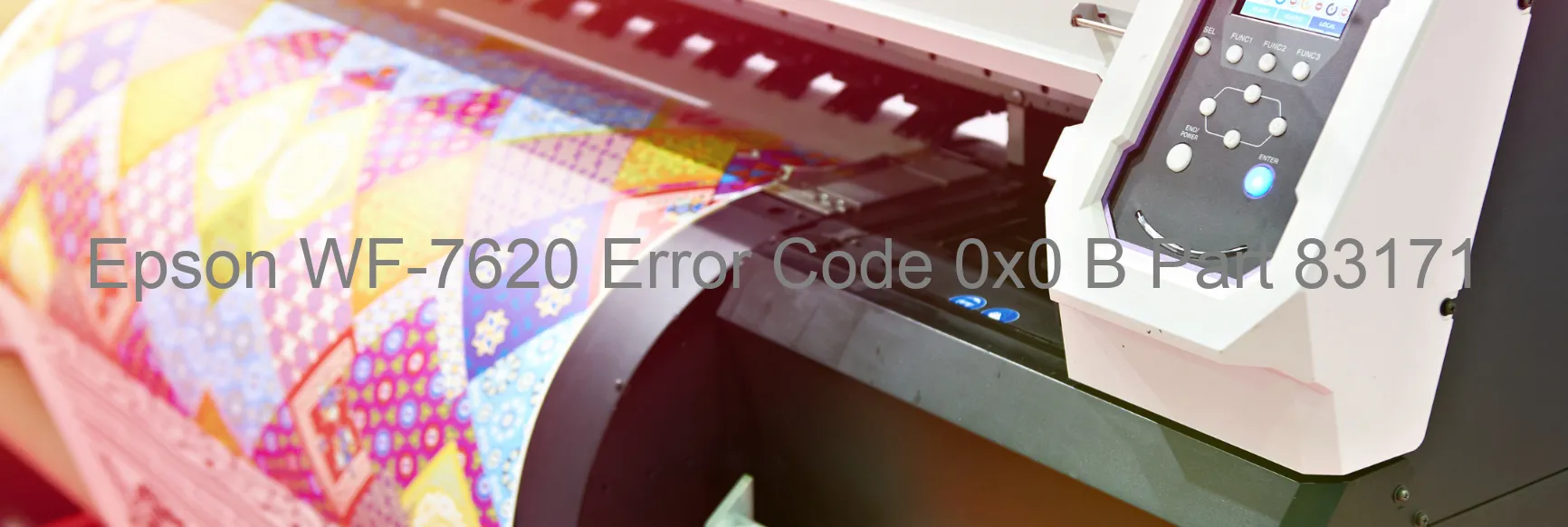
The Epson WF-7620 Error code 0x0 B is a common issue experienced by users when using the scanner on their printer. This error is often accompanied by the display message “SCANNER” and can be frustrating for those trying to scan important documents or images.
The error code 0x0 B on the scanner display indicates various problems that may be occurring. One potential issue is a Scanner/ADF BS+ lock error, which means that there may be an obstruction or malfunction with the locking mechanism of the scanner or the Automatic Document Feeder (ADF). This can prevent the scanner from moving freely and cause the error to occur.
Another possible cause of this error is an encoder failure. The encoder is responsible for tracking the position of the scanner mechanism, and if it malfunctions, it can cause the error code to appear. Likewise, a motor failure can also trigger this error, as the scanner may not be able to move properly without a functioning motor.
Additionally, a mechanism overload can lead to the error code 0x0 B. This occurs when the scanner becomes jammed or overloaded with paper or other objects, hindering its movement. A cable or Flexible Flat Cable (FFC) disconnection can also cause this issue, as the scanner may not be able to communicate properly with the printer.
To troubleshoot this error, it is recommended to check for any obstructions or paper jams in the scanning area. Ensure that the scanner and ADF are locked correctly and that the cables are securely connected. If the issue persists, it may be necessary to contact Epson customer support for further assistance or consider servicing or replacing the scanner mechanism or motor if required.
| Printer Model | Epson WF-7620 |
| Error Code | 0x0 B |
| Display on | SCANNER |
| Description and troubleshooting | Scanner/ADF BS+ lock error. Encoder failure. Motor failure. Mechanism overload. Paper jam. Cable or FFC disconnection. |









