Epson EP-703A Error 0x30
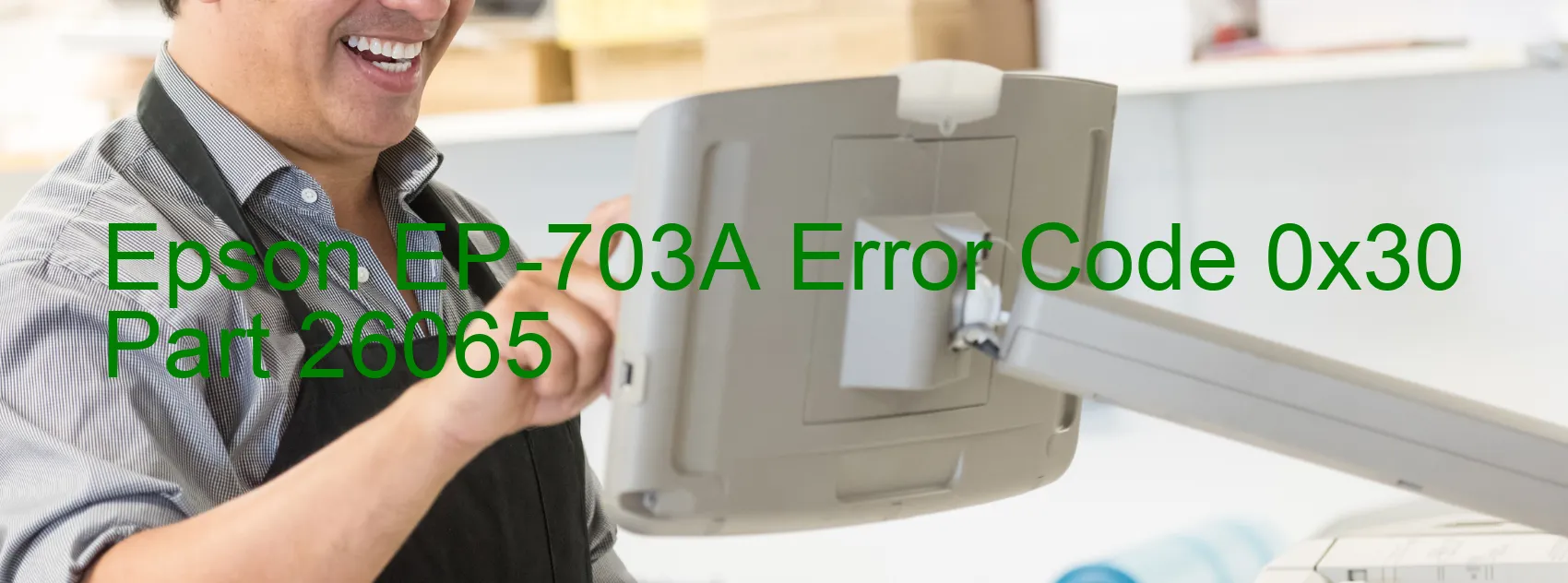
The Epson EP-703A printer may occasionally display the error code 0x30, which indicates an EEPROM access error. This error typically occurs only during the manufacturing process and is unlikely to happen during normal usage.
The EEPROM (Electrically Erasable Programmable Read-Only Memory) is a crucial part of the printer’s internal memory, storing important data related to its configuration and settings. When an EEPROM access error occurs, it suggests a problem with accessing or reading this data correctly.
If you encounter the error code 0x30 on your Epson EP-703A printer, there are a few troubleshooting steps you can try to resolve the issue. Firstly, you can start by power cycling the printer. Switch it off and unplug it from the power source, then wait for a few minutes before plugging it back in and turning it on again. This simple step can often resolve minor errors.
If power cycling doesn’t help, you can also try resetting the printer to its default settings. Look for the reset button or option in the printer’s settings menu and follow the instructions provided in the user manual.
If the error persists despite these troubleshooting steps, it is recommended to contact Epson customer support for further assistance. Their trained technicians can provide more specific guidance or arrange for repairs if necessary.
In summary, the Epson EP-703A error code 0x30 indicates an EEPROM access error that usually occurs during the manufacturing process and rarely during normal printer usage. By power cycling, resetting the printer, or seeking assistance from Epson support, you can potentially resolve this issue and restore your printer’s functionality.
| Printer Model | Epson EP-703A |
| Error Code | 0x30 |
| Display on | PRINTER |
| Description and troubleshooting | EEPROM access error. Not occurs except in the manufacturing process. |









