Epson L3114-L3115 Error 0x00B4
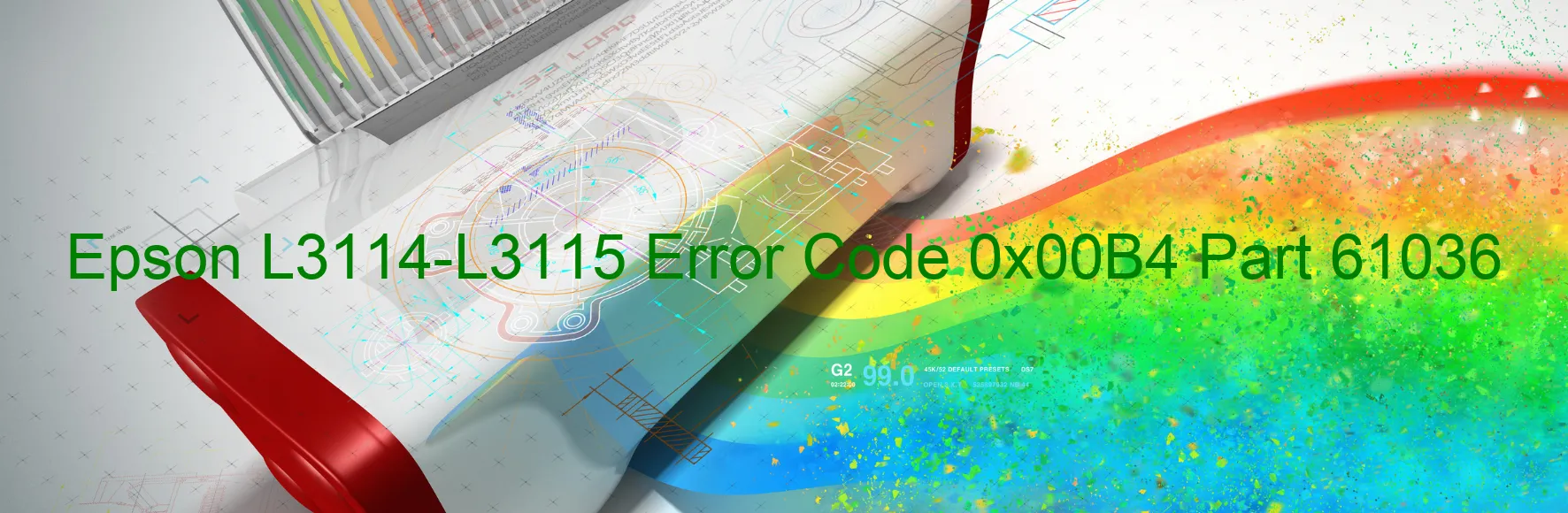
The Epson L3114-L3115 printer is a commonly used device for various printing needs. However, users sometimes encounter the error code 0x00B4, which states “LIFT TWO PID driving time error.” This error indicates an issue with the printer’s PID (Proportional-Integral-Derivative) system, specifically related to the lifting mechanism.
The PID system plays a crucial role in maintaining precise control over the lifting function of the printer. When an error occurs with the PID driving time, it means that there is a problem with the mechanism responsible for lifting up the printer’s components.
To troubleshoot this error, there are a few steps you can take. Firstly, ensure that there are no obstructions obstructing the lifting mechanism. Check for any paper jams or foreign objects that might be hindering the movement. If any such objects are found, carefully remove them and restart the printer.
If the error persists, try turning off the printer and unplugging it from the power source. Leave it off for a few minutes before plugging it back in and turning it on again. Sometimes, a simple power cycle can resolve temporary issues.
If none of these steps work, it is advisable to contact Epson customer support or a certified technician for further assistance. They can provide more specific troubleshooting steps or recommend whether the printer needs to be repaired or replaced.
In conclusion, the Epson L3114-L3115 printer error code 0x00B4 indicates a problem with the PID driving time, particularly in the lifting mechanism. Following the mentioned troubleshooting steps or seeking professional help should help rectify the issue and get your printer up and running again.
| Printer Model | Epson L3114-L3115 |
| Error Code | 0x00B4 |
| Display on | PRINTER |
| Description and troubleshooting | LIFT TWO PID driving time error. |









