Epson T24 Error OxFB
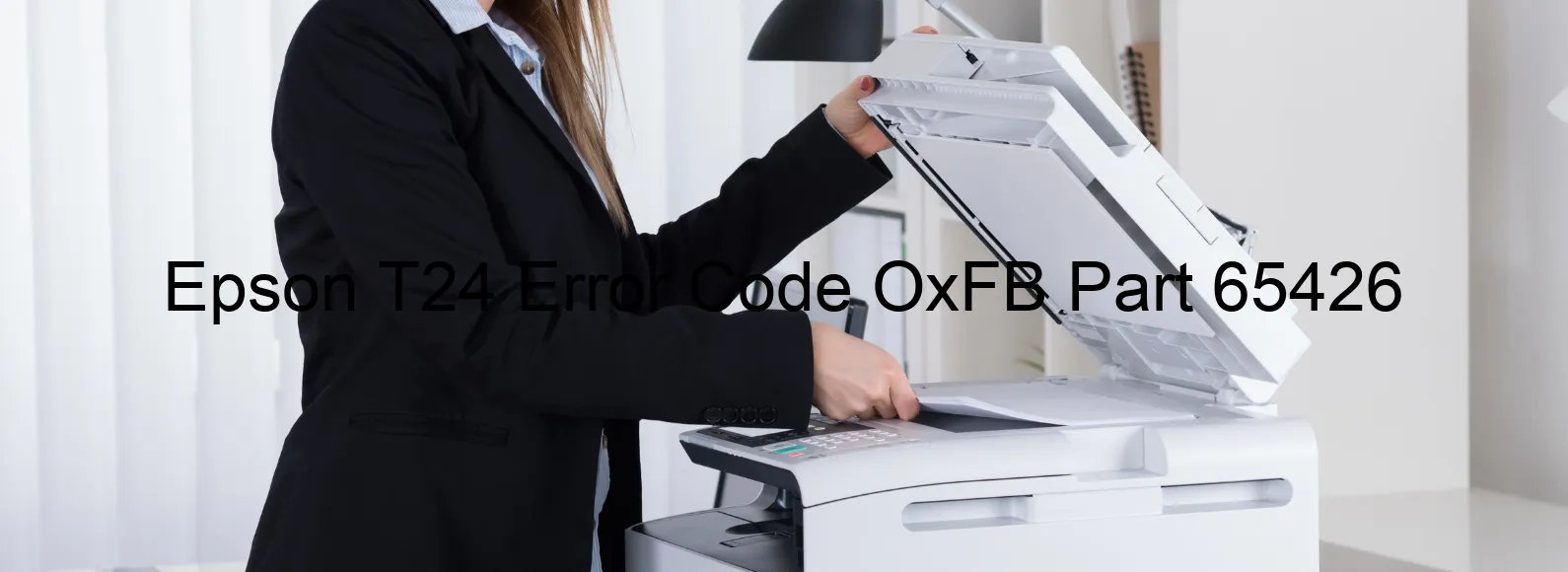
Epson T24 printers occasionally encounter an error code OxFB, which is displayed on the printer’s screen. This error is often associated with various issues such as PF PID acceleration lock error, encoder failure, PF motor failure, paper jam, foreign object intrusion, or disconnection of a harness.
The PF PID acceleration lock error occurs when there is a problem with the printer’s PF (Paper Feed) PID (Proportional-Integral-Derivative) acceleration system. This can be caused by a malfunctioning sensor or a faulty motor. To troubleshoot this issue, it is recommended to turn off the printer and remove any obstructions or foreign objects that may be interfering with the printer’s operation.
Encoder failure refers to a malfunction in the printer’s encoder, which is responsible for tracking the paper’s position inside the printer. This error can be resolved by cleaning the encoder strip and ensuring it is free from any dirt or debris. If the issue persists, it may be necessary to replace the encoder strip.
PF motor failure occurs when there is a malfunction or failure in the printer’s PF motor. This can often be resolved by turning off the printer, unplugging it from the power source, and checking for any loose connections or disconnected harnesses. If the motor is found to be faulty, it may need to be replaced.
Paper jams are a common occurrence in printers and can lead to various error codes, including OxFB. To resolve paper jams, it is important to carefully remove any stuck paper from the printer, ensuring not to tear it in the process. It may also be necessary to check the paper tray or the feed rollers for any obstructions or debris.
In some cases, foreign objects or disconnected harnesses can cause the OxFB error. It is recommended to inspect the printer thoroughly, looking for any unwanted objects or any loose cables. Once identified, remove the foreign objects and reconnect any disconnected harnesses to resolve the error.
Overall, encountering the Epson T24 error code OxFB can be frustrating, but by following these troubleshooting steps, many of the associated issues can be resolved, allowing the printer to function optimally once again.
| Printer Model | Epson T24 |
| Error Code | OxFB |
| Display on | PRINTER |
| Description and troubleshooting | PF PID acceleration lock error. Encoder failure. PF motor failure. Paper jam. Foreign object or harness come-off. |









