Epson PX-045A Error 0x05
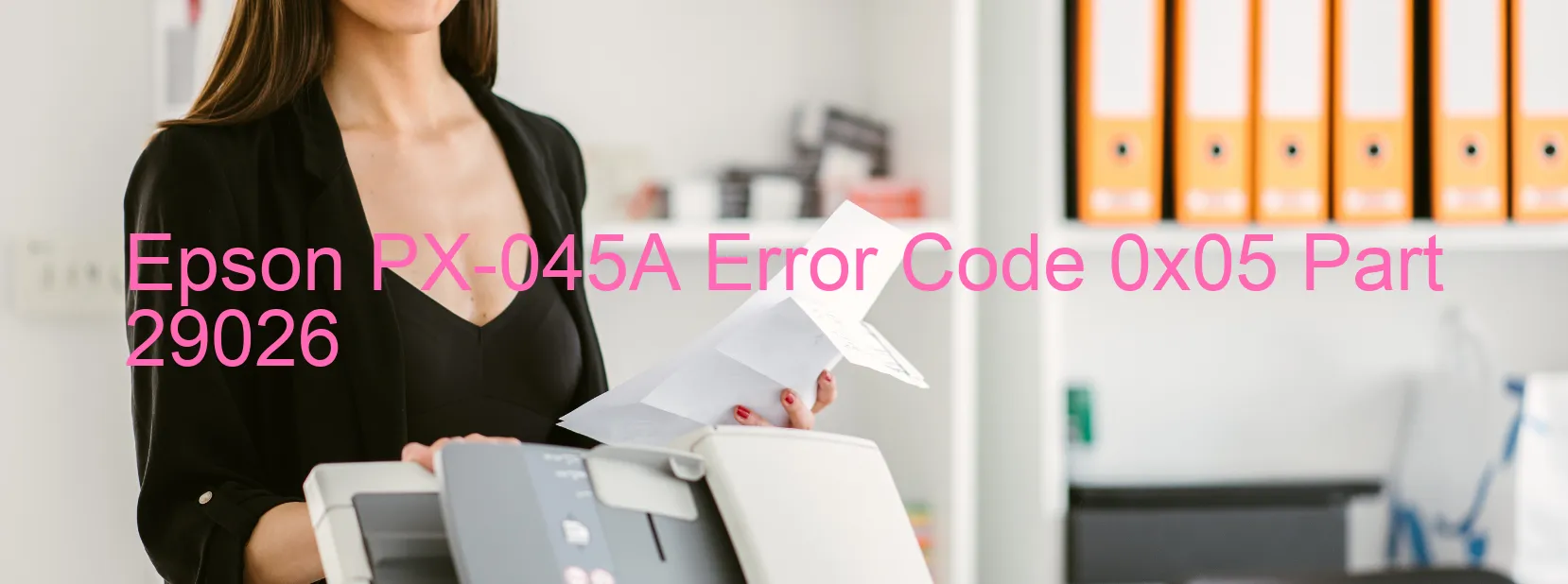
The Epson PX-045A printer can sometimes display an error code 0x05, indicating various issues that might affect its functionality. One possible cause for this error is the CR PID speed fall, which suggests a problem with the printer’s ink cartridge movement. Another cause could be a failure in the CR encoder, a critical component responsible for precise positioning during printing.
Additionally, motor driver failure can also trigger error code 0x05. This failure might result from a malfunctioning motor driver circuitry, hindering proper movement of printer components. Another potential cause of the error is a failure in the main board, which controls the printer’s overall operation. If the main board is defective, it can lead to error code 0x05.
The timing belt could also be a culprit of this error. A tooth skip or improper tension of the timing belt can hinder the printer’s smooth functioning, resulting in error code 0x05. Lastly, a paper jam may trigger this error code, indicating that paper is stuck inside the printer and needs to be carefully removed.
To troubleshoot the error, start by checking the printer for any paper jams and carefully remove any stuck paper. If the error persists, ensure that the timing belt is properly tensioned and aligned, adjusting it if necessary. In case these steps don’t resolve the error, it is recommended to contact Epson’s customer support for further assistance or to seek professional help.
| Printer Model | Epson PX-045A |
| Error Code | 0x05 |
| Display on | PRINTER |
| Description and troubleshooting | CR PID speed fall error. CR encoder failure. Motor driver failure. Main board failure. Tooth skip or improper tension of the timing belt. Paper jam. |









