Epson WF-7211 Error 0x01E3
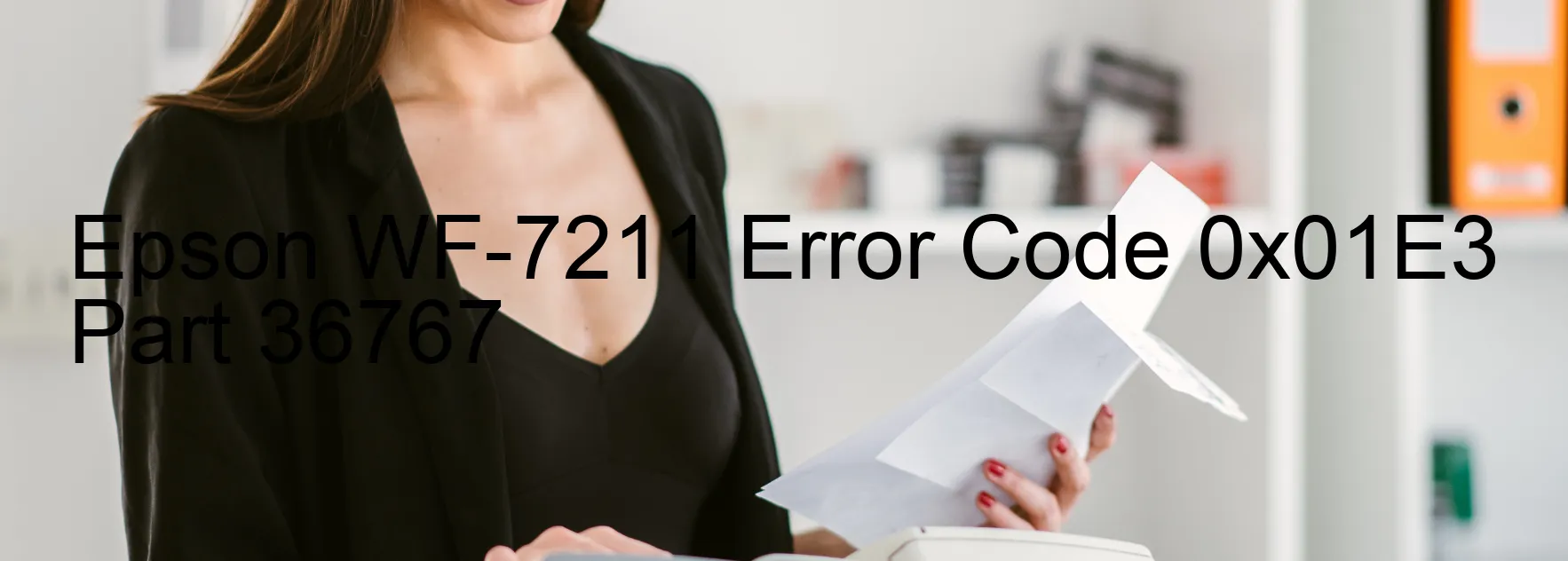
When encountering the error code 0x01E3 on your Epson WF-7211 printer, you may see an error message displaying “APG/RLS PID reverse error.” This error is related to the Automatic Paper Guide (APG) or the Roller Release System (RLS) of your printer and may indicate a problem with the paper feed mechanism.
To troubleshoot this error and fix the issue, follow these recommended steps:
1. First, turn off the printer and unplug the power cord from the electrical outlet. Wait for a few minutes before plugging it back in. This will help reset the printer and clear any temporary glitches.
2. Check the paper feed mechanism for any obstructions. Make sure there are no torn pieces of paper or foreign objects that might be blocking the rollers or the paper path. Remove any obstructions carefully.
3. Examine the paper guides and ensure they are correctly aligned. Misaligned paper guides can cause the paper to skew, leading to the error code 0x01E3. Adjust the guides to match the width of the paper you’re using.
4. Cleaning the paper feed rollers might also resolve the issue. Gently wipe the rollers with a lint-free cloth dampened with water or isopropyl alcohol. Avoid using excessive moisture that could damage the rollers.
5. After performing the above steps, plug the printer back in and turn it on. Test if the error code has been resolved by printing a sample document.
If the error persists even after troubleshooting, it is recommended to contact Epson customer support for further assistance. They have trained technicians who can guide you through advanced troubleshooting steps or arrange a repair if necessary.
Remember to provide as much detail as possible about the error code 0x01E3 when contacting Epson support, as it will help them diagnose the problem more effectively.
| Printer Model | Epson WF-7211 |
| Error Code | 0x01E3 |
| Display on | PRINTER |
| Description and troubleshooting | APG/RLS PID reverse error. |









