Epson ET-2550 Error 0x01
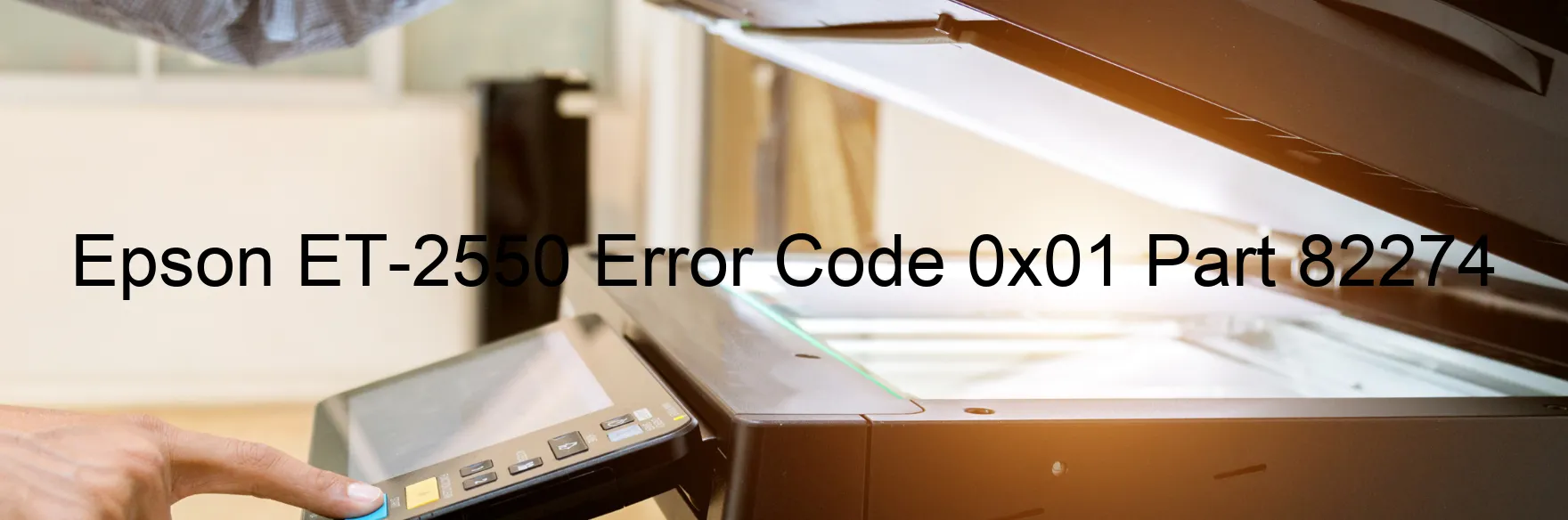
If you are encountering an Epson ET-2550 Printer displaying the error code 0x01 on its scanner, this indicates the occurrence of a Scanner/ADF PID excess speed error. This error can be associated with various potential causes, including encoder failure, motor driver failure, or even a main board failure. It is essential to identify the specific issue to efficiently troubleshoot and resolve the error.
One possible reason for this error is an encoder failure. The encoder is responsible for providing feedback on the position of the scanner. If it malfunctions, the scanner may not be able to move accurately, resulting in the error code 0x01. Cleaning the encoder strip may help rectify this issue. Carefully wipe the strip with a clean, lint-free cloth to remove any dirt or debris.
In case of a motor driver failure, the scanner’s motor may be unable to function correctly, leading to the error. Check if the motor is receiving appropriate power supply and replace it if necessary.
A main board failure can also trigger the error code 0x01. This would require professional assistance to diagnose and fix the issue. Consider reaching out to Epson customer support for guidance.
Overall, troubleshooting the Epson ET-2550 error code 0x01 involves examining potential causes such as encoder failure, motor driver failure, or main board failure. By identifying the specific problem, you can take appropriate measures to resolve it, which may include cleaning the encoder strip, replacing the motor, or seeking professional help.
| Printer Model | Epson ET-2550 |
| Error Code | 0x01 |
| Display on | SCANNER |
| Description and troubleshooting | Scanner/ADF PID excess speed error. Encoder failure. Motor driver failure. Main board failure. |









