Epson NX330 Error OxCO
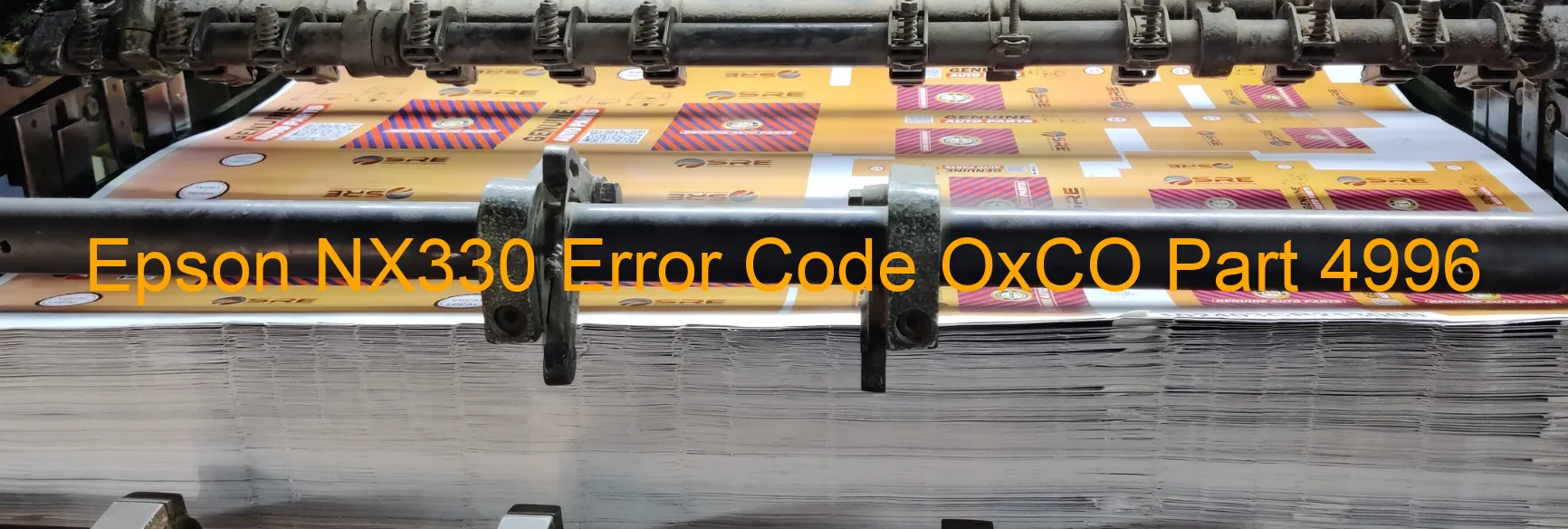
The Epson NX330 printer is known for its excellent performance and reliability. However, like any other electronic device, it may encounter certain errors from time to time. One common error that users may come across is the OxCO error code displayed on the printer. This error message typically indicates an ink device error, ink cartridge failure, holder board assembly failure (CSIC or contact failure), main board failure, or cable or FFC disconnection.
When faced with the OxCO error code, troubleshooting steps can be taken to resolve the issue. Start by checking the ink cartridges. Ensure they are properly installed and not empty. If an ink cartridge seems faulty, it is advisable to replace it with a new one. Cleaning the contact points of the cartridge and the printer can also help resolve any connectivity issues.
If the ink cartridges are not the cause of the error, the next step is to inspect the holder board assembly. Check if the CSIC (Cartridge Serial Interface Chip) is functioning correctly and has not been damaged. Additionally, examine the contact points on the board to see if they are properly aligned and making a firm connection with the cartridges.
If no issues are found with the holder board assembly, it is recommended to verify the main board of the printer. A faulty main board could cause various errors, including the OxCO error code. In such cases, seeking professional assistance may be necessary to repair or replace the main board.
Lastly, ensure that all cables and FFC (Flat Flexible Cable) connections within the printer are secure and in good condition. Disconnecting and reconnecting the cables can help troubleshoot any potential disconnection issues.
By following these troubleshooting steps, users can potentially resolve the Epson NX330 printer’s OxCO error code and resume their printing tasks without any interruptions.
| Printer Model | Epson NX330 |
| Error Code | OxCO |
| Display on | PRINTER |
| Description and troubleshooting | Ink device error. Ink cartridge failure. Holder board assy failure (CSIC or contact failure). Main board failure. Cable or FFC disconnection. |









