Epson NX430 Error OxCB
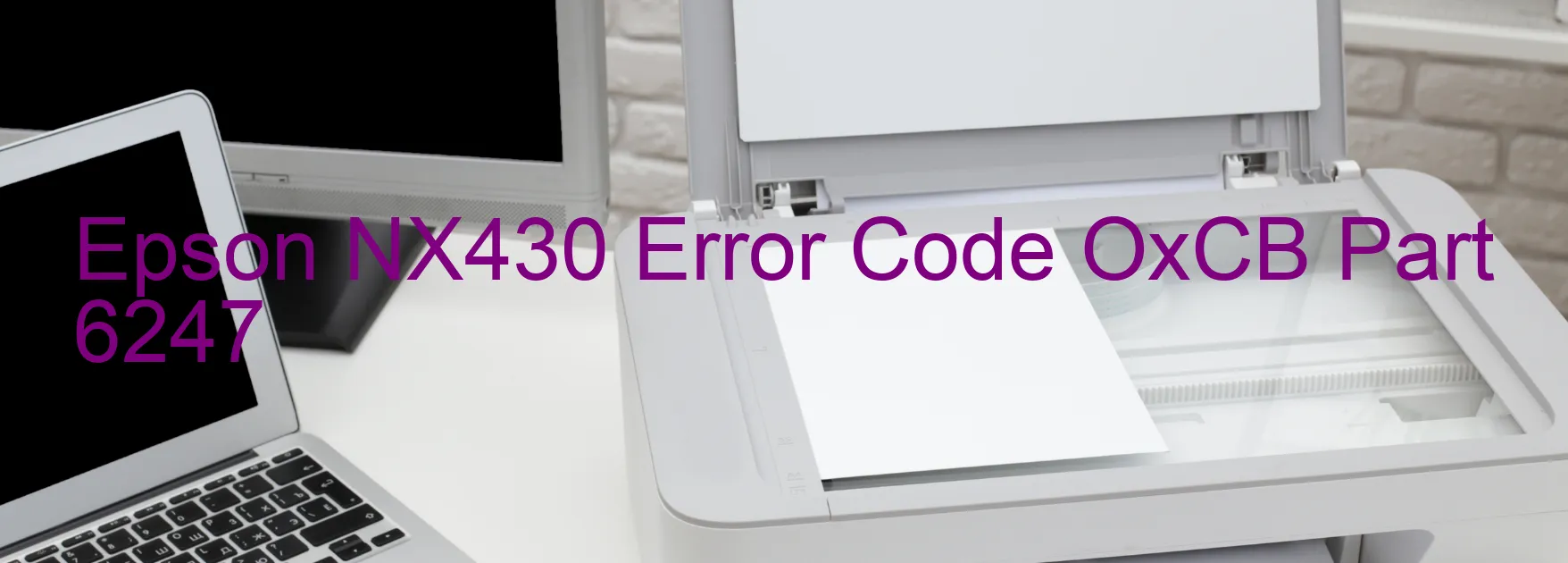
The Epson NX430 printer is a reliable device known for its exceptional performance. However, like any electronic device, it may encounter certain issues that disrupt its smooth functioning. One common error code that users may come across is OxCB, which is displayed on the printer’s screen. This error code indicates various problems related to the ink system.
One possible cause of the OxCB error is an ink device error. In this situation, the printer fails to recognize the ink cartridges or has difficulty communicating with them. This could be due to a faulty ink cartridge or a problem with the holder board assembly, such as a CSIC (cartridge chip) or contact failure. Another potential cause is a main board failure, where the printer’s internal circuitry malfunctions, leading to ink-related issues.
Additionally, cable or FFC (flexible flat cable) disconnection can trigger the OxCB error. If the connections inside the printer become loose or detached, the printer may fail to receive the necessary signals from the ink system, resulting in the error code display.
To troubleshoot the OxCB error, there are a few steps that users can undertake. First, it is recommended to check the ink cartridges and ensure they are properly installed. If they seem faulty, replacing them might be necessary. Cleaning the contacts on the cartridges and holder board assembly could also help establish a successful connection.
If the error persists, inspecting the printer’s cables and FFC connections is crucial. Make sure they are securely plugged in and not damaged in any way. In some cases, gently reseating the cables can resolve connectivity issues.
In cases where these troubleshooting steps do not resolve the OxCB error, seeking professional assistance or contacting Epson’s customer support could provide further guidance and potential solutions.
| Printer Model | Epson NX430 |
| Error Code | OxCB |
| Display on | PRINTER |
| Description and troubleshooting | Ink device error. Ink cartridge failure. Holder board assy failure (CSIC or contact failure). Main board failure. Cable or FFC disconnection. |









