Epson L800 Error OxBC
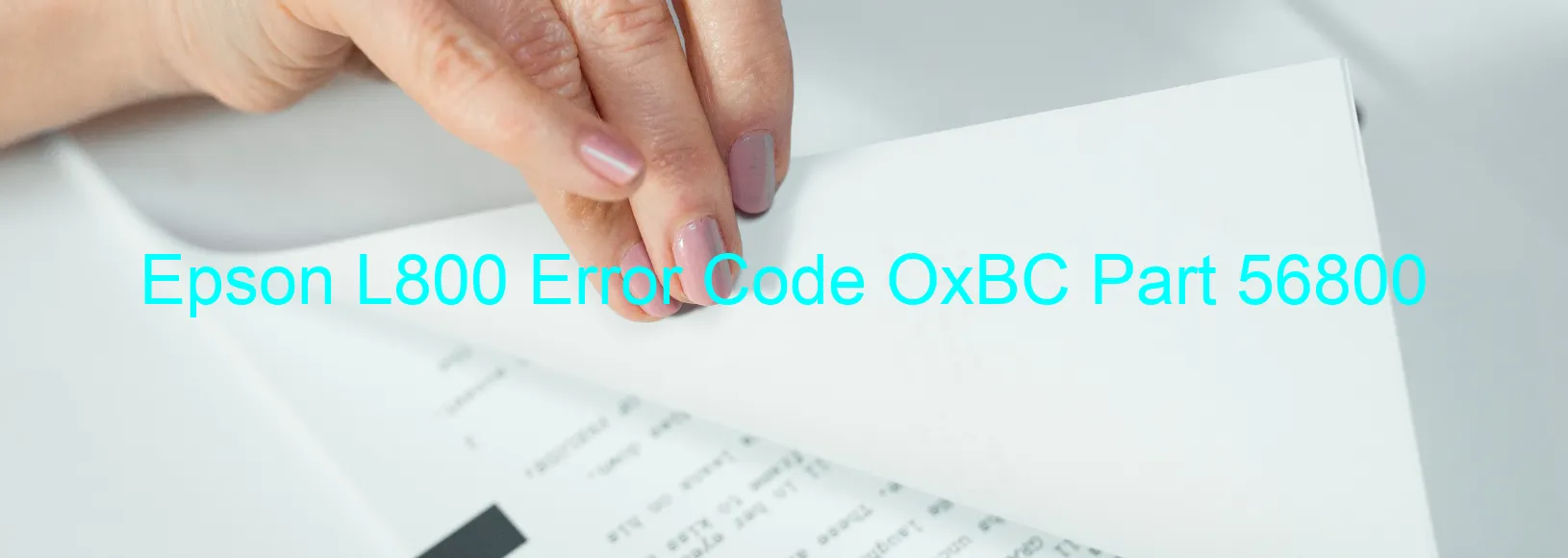
The Epson L800 printer is a reliable and efficient printing device that ensures high-quality prints. However, at times, users may encounter the distressing OxBC error code displayed on the printer, indicating ink device error. This error can stem from various sources, including ink cartridge failure, holder board assembly failure (CSIC or contact failure), main board failure, or cable or FFC disconnection.
One common cause of the OxBC error is ink cartridge failure. This occurs when the printer becomes unable to detect the ink cartridge due to a faulty connection or incompatible cartridge. To troubleshoot this issue, users should first ensure that the cartridges are securely and correctly installed. Checking if the cartridges are genuine Epson products is also crucial, as using counterfeit cartridges can lead to errors.
Another potential culprit behind the OxBC error is a failure in the holder board assembly. If the CSIC (Cartridge Safety Identification Circuit) is damaged or the contact between the cartridge and the holder board is faulty, this error may arise. In this case, users should carefully inspect the holder board and its connections and replace any damaged components if necessary.
Moreover, the main board failure or cable/FFC disconnection can also trigger the OxBC error. To resolve these issues, it is advisable to seek assistance from a professional technician who can diagnose the problem accurately and take appropriate measures to rectify the error.
In conclusion, encountering the Epson L800 printer’s OxBC error code indicates ink device errors caused by various factors. By following the troubleshooting steps mentioned above and seeking expert help if needed, users can effectively address the issue and resume smooth printing operations.
| Printer Model | Epson L800 |
| Error Code | OxBC |
| Display on | PRINTER |
| Description and troubleshooting | Ink device error. Ink cartridge failure. Holder board assy failure (CSIC or contact failure). Main board failure. Cable or FFC disconnection. |









