Epson PX810FW Error 0x41
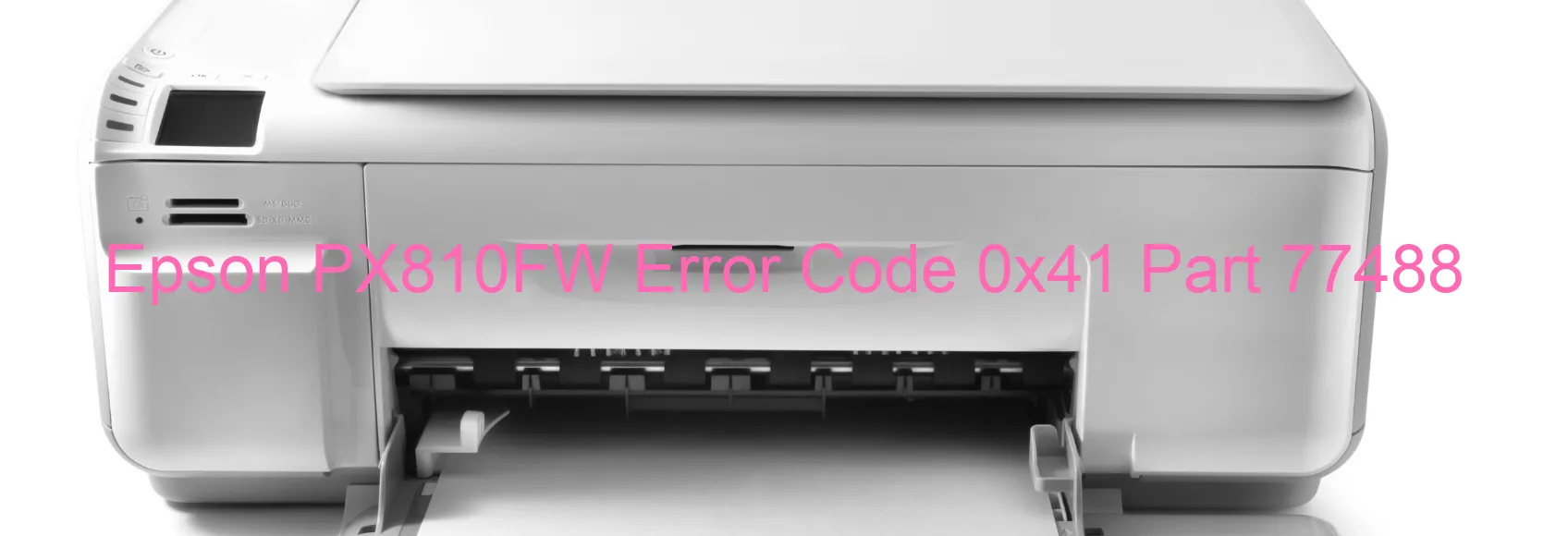
The Epson PX810FW is a versatile all-in-one printer with an integrated scanner. However, users may encounter an error code 0x41 displayed on the scanner, indicating a problem. This error is typically related to issues with the scanner/ADF (Automatic Document Feeder) FB PID, which controls the speed and movement of the scanner. Several underlying causes can trigger this error, including encoder failure, tooth skip, improper tension of the timing belt, motor driver failure, or even a main board malfunction.
When encountering error code 0x41 on the Epson PX810FW scanner, troubleshooting steps can be taken to identify and resolve the issue. Firstly, checking the encoder, a device that tracks the position of the scanner, is crucial. If the encoder is damaged or dirty, cleaning or replacing it might solve the problem. Secondly, ensuring that the timing belt is properly tensioned is important since an incorrectly tensioned belt can cause the scanner to move improperly. Adjusting the belt tension as per the manufacturer’s guidelines may help in rectifying the error.
Another potential cause of error 0x41 is a motor driver failure. In this case, contacting Epson support or a qualified technician is recommended for further diagnosis and repair. Lastly, if the issue persists, it could be indicative of a main board failure, which requires professional assistance for troubleshooting and potential replacement.
To summarize, error code 0x41 on the Epson PX810FW scanner signifies various potential causes such as scanner/ADF FB PID excess speed error, encoder failure, tooth skip, improper tension of the timing belt, motor driver failure, or main board failure. Troubleshooting steps such as checking the encoder and adjusting the timing belt tension may help resolve the issue. However, if these steps do not resolve the error, it is advisable to seek expert assistance for further diagnosis and repair.
| Printer Model | Epson PX810FW |
| Error Code | 0x41 |
| Display on | SCANNER |
| Description and troubleshooting | Scanner/ADF FB PID excess speed error. Encoder failure. Tooth skip or improper tension of the timing belt. Motor driver failure. Main board failure. |









