Epson T20 Error 0x0 E
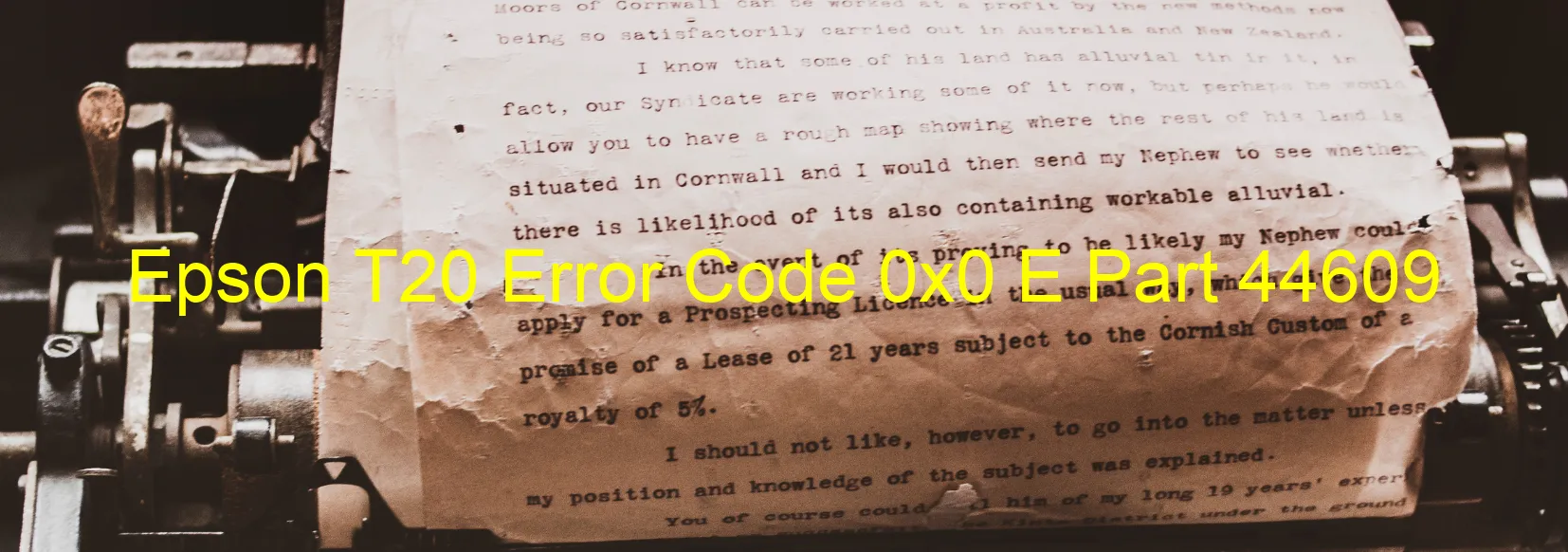
The Epson T20 printer is a reliable and efficient device that ensures smooth printing operations. However, like any electronic device, it may encounter certain error codes that can disrupt its normal functioning. One such error is the Error code 0x0 E displayed on the printer’s screen, specifically indicating a CR motor drive error.
When the printer’s CR motor encounters a drive error, it means that there is a problem with the movement of the carriage, which houses the ink cartridges. This issue can arise due to various reasons, such as a paper jam, foreign objects obstructing the carriage’s movement, or even a faulty motor.
To troubleshoot this error code, it is crucial to first check for any visible obstructions in the printer. Carefully inspect and remove any pieces of paper or foreign objects that may be blocking the carriage’s movement. Once cleared, power off the printer for a few minutes and then turn it back on to see if the error persists.
If the error code persists, it is recommended to check the printer’s ink cartridges. Ensure that they are installed correctly and are not causing any hindrance to the carriage movement. Additionally, examine the printer’s internal components, such as the CR motor, for any signs of damage or malfunction. In such cases, it is advisable to contact Epson’s customer support or a professional technician for further assistance.
By following these troubleshooting steps, users can identify and resolve the CR motor drive error on their Epson T20 printer, ensuring uninterrupted printing capabilities. It is important to remember that errors can occur occasionally, but with the right approach, they can be swiftly addressed to restore the printer’s optimal performance.
| Printer Model | Epson T20 |
| Error Code | 0x0 E |
| Display on | PRINTER |
| Description and troubleshooting | CR motor drive error. |









