Epson PM400 Error 0xB5
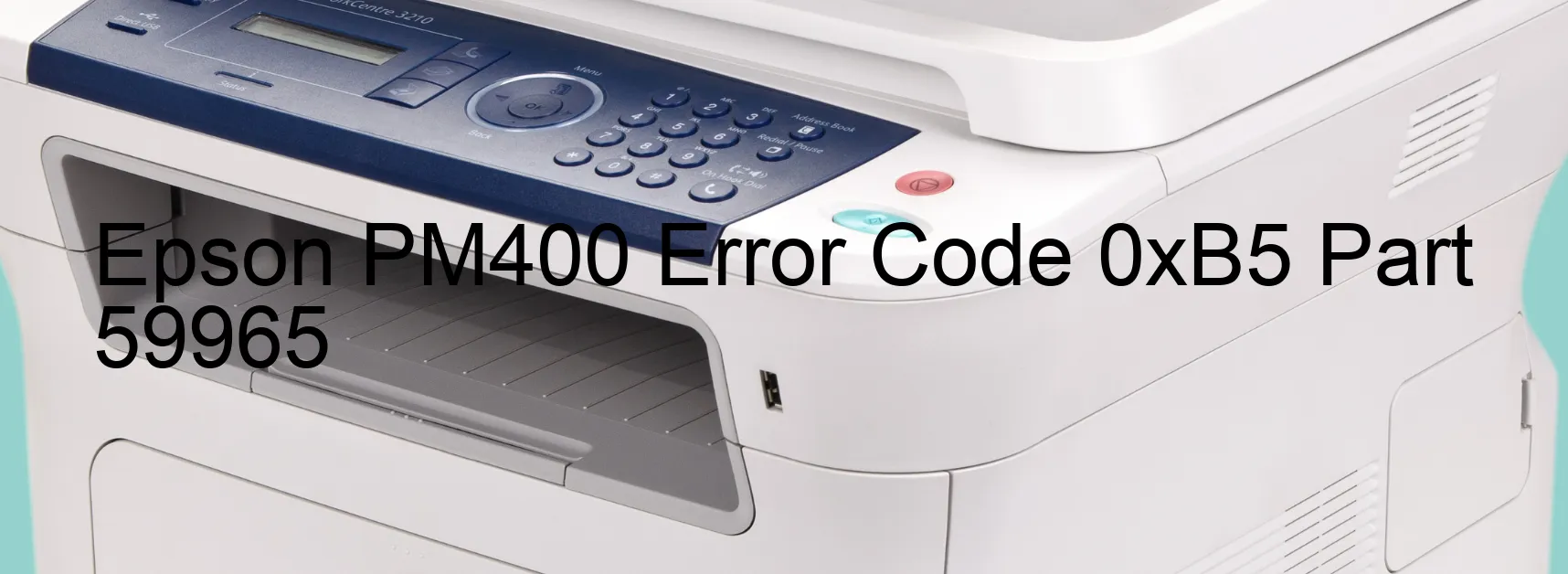
The Epson PM400 Error code 0xB5, commonly displayed on the printer, is an indication of an ink device error. It can occur due to various factors, including ink cartridge failure, holder board assembly failure (such as CSIC or contact failure), main board failure, as well as cable or FFC disconnection.
When encountering this error, it is essential to troubleshoot the issue promptly to resume normal printer operation. Here are some steps to diagnose and resolve the problem:
1. Start by checking the ink cartridges. Ensure they are properly installed and securely positioned. If the cartridges are low on ink, replace them with new ones and check if the error persists.
2. Examine the holder board assembly, specifically the CSIC (Contact Image Sensor Chip). Make sure it is clean and free from any debris or ink residue. If necessary, clean it gently with a soft cloth or cotton swab.
3. In some cases, the error could be due to a failure in the main board. To address this, power off the printer, unplug it from the power source, and leave it disconnected for a few minutes. Then, reconnect and power on the printer to see if the error message disappears.
4. Inspect the cables or FFC (Flexible Flat Cable) connections between the printer components. Ensure they are firmly attached and not loose or damaged. Reconnect any disconnected cables if necessary.
If the above steps do not resolve the error code 0xB5, it is recommended to contact Epson support for further assistance. They can provide specialized guidance and potential solutions to get your printer back in working order.
| Printer Model | Epson PM400 |
| Error Code | 0xB5 |
| Display on | PRINTER |
| Description and troubleshooting | Ink device error. Ink cartridge failure. Holder board assy failure (CSIC or contact failure). Main board failure. Cable or FFC disconnection. |









